Logik.io Enhances Salesforce CPQ
What is Salesforce CPQ?
Take a deep dive into Salesforce CPQ and learn how Logik.io makes it better.
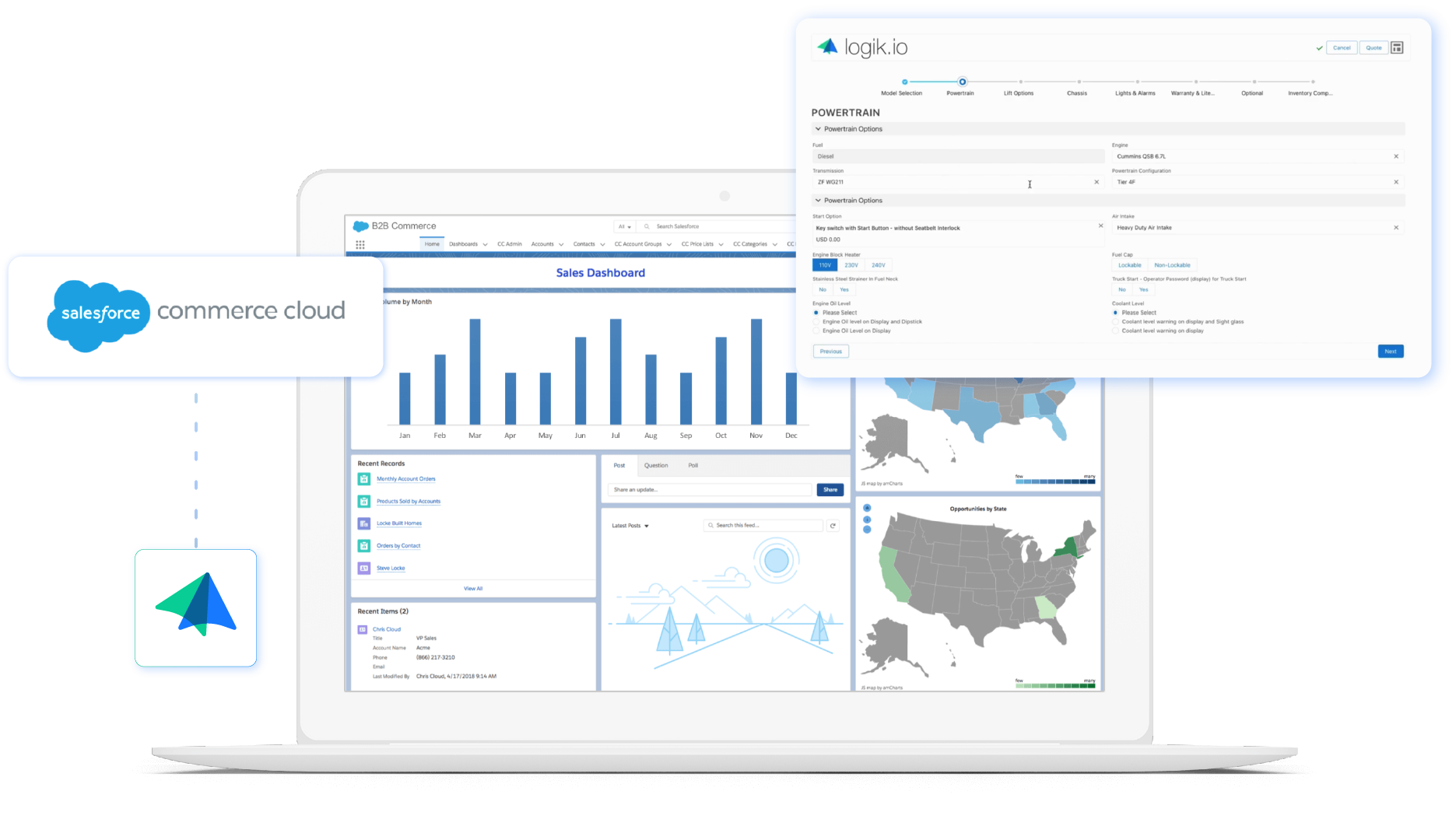
Powerful & Seamless
Augment Salesforce CPQ with Logik.io
How does Logik.io augment Salesforce CPQ?
Experience Logik.io Enhancing Salesforce CPQ
.gif)
Take a Guided Tour Now & See Logik.io in Action
Table of Contents
What is CPQ?
To answer the question, what is Salesforce CPQ, first we must ask, what is CPQ?
This is because Salesforce is a specific brand of CPQ offering. Answering the first question without addressing the second would be akin to trying to explain an iPhone to someone from the early 1900s without defining smartphones first.
CPQ software is a kind of business software. CPQ stands for configure, price, quote. The CPQ process allows a sales rep or buyer to configure products and customize them to their needs. These tailored products would require a more complex pricing system than off-the-shelf products would as different components, features, amounts of different parts, and individual add-ons and customizations change the price.
Understanding CPQ
The Three Pillars: Configure, Price, Quote:
At its core, CPQ revolves around three fundamental functions:
-
Configure: CPQ empowers businesses to configure products or services dynamically based on customer needs, preferences, and requirements. This entails selecting features, options, and components to create customized solutions tailored to individual customers.
-
Price: CPQ facilitates accurate pricing by applying predefined rules, discounts, promotions, and pricing tiers to the configured products. This ensures consistency and fairness in pricing, while also maximizing revenue and profitability.
-
Quote: Once products are configured and priced, CPQ generates professional and accurate quotes for customers. These quotes include detailed information about the configured products, pricing breakdowns, terms, and conditions, providing a transparent and compelling offer to customers.
Significance of CPQ
1. Efficiency and Automation:
CPQ eliminates manual, error-prone processes associated with configuring products, pricing them, and generating quotes. By automating these tasks, businesses can significantly reduce the time and effort required to complete sales transactions, leading to increased productivity and efficiency.
2. Accuracy and Consistency:
Manual configuration and pricing processes are prone to errors, resulting in inaccurate quotes and pricing discrepancies. CPQ ensures accuracy and consistency by applying predefined rules and logic consistently across all transactions, minimizing the risk of errors and discrepancies.
3. Enhanced Sales Performance:
By streamlining the sales process and providing sales teams with accurate and timely quotes, CPQ empowers sales representatives to focus on selling rather than administrative tasks. This leads to faster sales cycles, increased win rates, and improved overall sales performance.
Evolution of CPQ in the Digital Era
1. From Manual to Digital Transformation:
Traditionally, product configuration, pricing, and quoting were manual processes, relying on spreadsheets, documents, and email communications. With the advent of CPQ software, businesses have embraced digital transformation, automating and optimizing these critical sales processes.
2. Integration with CRM and ERP Systems:
Modern CPQ solutions seamlessly integrate with Customer Relationship Management (CRM) and Enterprise Resource Planning (ERP) systems, creating a unified platform for managing customer interactions, sales processes, and order fulfillment. This integration ensures data consistency, visibility, and efficiency across the entire sales lifecycle.
What Is Salesforce CPQ?
People often ask us, what is Salesforce CPQ?
Salesforce CPQ is a complex type of business software capable of fulfilling multiple business needs. It does this in multiple steps. Each of these steps requires some setup before they're able to function properly to meet the unique needs of your business.
Once the system is fully set up and tailored to your business, each step seamlessly leads into the next, streamlining the entire process. Most businesses find that with the right resources, it's not very difficult to get the program up and running.
They also tend to agree that the result, the time and money they save, and the positive effect the change has on their customers, employees, and all aspects of their business are well worth the time and effort needed to get the system to work the way their business requires.
However, for those who have never worked with complex business technology before, the initial process and the learning curve can be a challenge. Many find it to be too large an undertaking to figure out on their own. Luckily, since Salesforce CPQ configuration has become so popular, there are many resources for businesses to get Salesforce CPQ help.
In the realm of modern sales operations, efficiency, accuracy, and agility are paramount for success. Salesforce CPQ, standing for Configure, Price, Quote, is a powerful solution designed to streamline and automate the complex process of configuring products, pricing them accurately, and generating quotes swiftly within the Salesforce ecosystem. This comprehensive exploration aims to shed light on the essence of Salesforce CPQ, its significance in enhancing sales effectiveness, and the myriad benefits it offers to businesses of all sizes.
Understanding Salesforce CPQ
The Foundation of Efficiency:
Salesforce CPQ serves as a robust platform within the Salesforce ecosystem, providing sales teams with the tools they need to configure products, establish accurate pricing, and generate quotes seamlessly. By integrating with Salesforce CRM, CPQ ensures a unified approach to managing customer interactions, sales processes, and order fulfillment, thereby empowering organizations to drive revenue growth and customer satisfaction.
Key Components of Salesforce CPQ:
-
Configuration: Salesforce CPQ enables sales teams to configure products and services dynamically based on customer requirements and preferences. With intuitive configuration tools, users can select product features, options, and components to create customized solutions tailored to individual customer needs.
-
Pricing: Accurate pricing is essential for closing deals and maximizing profitability. Salesforce CPQ applies predefined rules, discounts, and pricing tiers to ensure consistent and fair pricing across all transactions. By automating pricing calculations, CPQ eliminates errors and discrepancies, enabling sales teams to quote with confidence.
-
Quoting: Generating professional and accurate quotes is a breeze with Salesforce CPQ. Sales representatives can create customized quotes quickly, incorporating detailed information about configured products, pricing breakdowns, terms, and conditions. This transparent and compelling offer enhances the customer experience and expedites the sales cycle.
Significance of Salesforce CPQ
Driving Sales Excellence:
Salesforce CPQ plays a pivotal role in driving sales excellence by streamlining and optimizing critical sales processes. With CPQ, sales teams can:
-
Increase Efficiency: By automating manual tasks and eliminating redundant processes, CPQ enables sales representatives to focus on selling rather than administrative work. This leads to higher productivity and faster sales cycles.
-
Enhance Accuracy: With predefined rules and logic governing product configuration and pricing, CPQ ensures accuracy and consistency across all quotes. This minimizes errors and discrepancies, instilling confidence in both sales teams and customers.
-
Maximize Revenue: By providing sales teams with the tools they need to configure products competitively and price them accurately, CPQ helps organizations maximize revenue and profitability. With dynamic pricing optimization and intelligent upsell recommendations, CPQ empowers sales teams to capture additional revenue opportunities.
Evolution of Salesforce CPQ
From Manual Processes to Digital Transformation:
Traditionally, product configuration, pricing, and quoting were manual processes, relying on spreadsheets, documents, and email communications. Salesforce CPQ represents a paradigm shift in sales operations, enabling organizations to embrace digital transformation and automate these critical processes within the Salesforce ecosystem.
Integration and Expansion:
Over the years, Salesforce CPQ has evolved to meet the changing needs of businesses and industries. Key developments include:
-
Integration with Salesforce CRM: Seamless integration with Salesforce CRM provides a unified platform for managing customer interactions, sales processes, and order fulfillment. This integration ensures data consistency, visibility, and efficiency across the entire sales lifecycle.
-
Expansion of Features and Functionality: Salesforce CPQ continues to innovate and expand its features and functionality to address new market demands and emerging trends. From AI-driven pricing optimization to advanced quoting capabilities, CPQ evolves to stay ahead of the curve.
Synonyms for Salesforce CPQ
-
Revenue Cloud: Revenue Cloud is Salesforce's overarching platform that encompasses various tools and solutions aimed at optimizing revenue generation processes. Within Revenue Cloud, Salesforce CPQ plays a crucial role in streamlining the quote-to-cash journey. It focuses on configuring products, pricing them accurately, generating quotes, and ultimately facilitating the conversion of these quotes into revenue. Revenue Cloud is a broader term that includes CPQ as one of its key components, highlighting Salesforce's comprehensive approach to revenue optimization.
-
Salesforce Quote-to-Cash: Salesforce Quote-to-Cash (QTC) is another term used interchangeably with Salesforce CPQ. It emphasizes the end-to-end process of generating quotes and managing the subsequent steps involved in closing deals and collecting payments. Salesforce QTC encompasses not only CPQ but also billing, invoicing, contract management, and revenue recognition functionalities. This holistic approach underscores Salesforce's focus on providing a seamless experience from the initial quote creation to revenue realization.
-
Steelbrick: Steelbrick was the original name of the CPQ solution before Salesforce acquired the company in 2015. While the product is now officially branded as Salesforce CPQ, many users and industry professionals still refer to it as Steelbrick CPQ out of habit or to distinguish it from other CPQ solutions in the market. Steelbrick CPQ gained popularity for its robust features, user-friendly interface, and tight integration with Salesforce CRM. Despite the rebranding, the term "Steelbrick" remains synonymous with Salesforce CPQ, especially among long-time users and enthusiasts.
-
Revenue Lifecycle Management: Revenue Lifecycle Management (RLM) is a broader term that encompasses various processes and activities involved in managing the entire revenue generation lifecycle of a business. This includes everything from lead generation and opportunity management to quoting, invoicing, and revenue recognition. Salesforce CPQ plays a significant role within the revenue lifecycle by automating and optimizing the quote-to-cash process. As such, RLM is often used interchangeably with Salesforce CPQ, highlighting its importance in driving revenue growth and operational efficiency.
In summary, Revenue Cloud, Salesforce Quote-to-Cash, Steelbrick, and Revenue Lifecycle Management are all alternative names or terms closely associated with Salesforce CPQ. Each term emphasizes different aspects of the CPQ solution and its role within the broader context of revenue optimization and management within Salesforce's ecosystem.
Other Related Terms-
Configure, Price, Quote (CPQ) Software: This is the most direct synonym for Salesforce CPQ. CPQ software, in general, refers to any tool or platform that helps businesses streamline their processes for configuring products, pricing them accurately, and generating quotes efficiently. Salesforce CPQ falls into this category but with the added benefit of seamless integration with the Salesforce ecosystem.
-
Sales Configuration Software: This term emphasizes the configuration aspect of CPQ. It highlights the software's capability to assist sales teams in configuring complex products or services according to customer needs, ensuring accuracy and reducing errors in the sales process.
-
Pricing Software: While broader than CPQ, pricing software can encompass aspects of CPQ functionality. It focuses specifically on the pricing aspect, helping businesses establish consistent and optimized pricing strategies across their product or service offerings.
-
Quoting Software: Quoting software specifically addresses the generation of quotes for potential customers or clients. It streamlines the quote creation process, ensuring accuracy, consistency, and professionalism in communication with prospects.
-
Sales Quoting Tools: Similar to quoting software, sales quoting tools are designed to assist sales teams in creating quotes efficiently. These tools often integrate with CRM systems like Salesforce to provide a seamless workflow from lead to quote.
-
Product Configuration Tools: This term emphasizes the product configuration aspect of CPQ. Product configuration tools enable businesses to define and manage complex product configurations, ensuring that sales representatives can easily tailor offerings to meet customer requirements.
-
Sales Quoting and Configuration Solutions: This is a more comprehensive term that encompasses both the quoting and configuration aspects of CPQ. It emphasizes the solution-oriented nature of CPQ software, highlighting its role in solving sales-related challenges and improving efficiency.
-
Sales Automation Software: While broader than CPQ, sales automation software includes features related to CPQ, such as automated workflows, guided selling, and quote generation. It aims to streamline the entire sales process, from lead generation to deal closure.
-
CRM-Based CPQ Solutions: This term specifically denotes CPQ solutions that are built on or integrated with CRM platforms like Salesforce. It underscores the importance of seamless integration between CPQ and CRM systems for maximizing efficiency and effectiveness in sales operations.
-
Enterprise Quoting Software: Enterprise quoting software is designed to meet the needs of large organizations with complex product offerings and sales processes. It emphasizes scalability, customization, and integration capabilities to support enterprise-level sales operations.
Salesforce CPQ Benefits
-
Improved Efficiency and Accuracy:
Salesforce CPQ automates and standardizes the quoting process, reducing the time and effort required to create accurate quotes. With guided selling capabilities and pre-configured product bundles, sales representatives can quickly generate quotes that meet the specific needs of each customer. By eliminating manual data entry and ensuring pricing accuracy, Salesforce CPQ minimizes errors and enables sales teams to focus more on building customer relationships and closing deals.
-
Faster Quote Generation:
Time is of the essence in sales, and Salesforce CPQ helps expedite the quote generation process. With templates and predefined rules, sales representatives can create professional-looking quotes with just a few clicks. Moreover, Salesforce CPQ's integration with CRM allows for seamless access to customer data and sales history, further speeding up the quoting process. By reducing turnaround time, organizations can respond to customer inquiries more promptly, increasing their chances of winning deals.
-
Optimized Pricing Strategies:
Salesforce CPQ enables organizations to implement dynamic pricing strategies tailored to market conditions, customer segments, and product configurations. With pricing rules, discounts, and approval workflows, businesses can ensure that quotes are priced competitively while still maintaining profitability. Additionally, Salesforce CPQ provides analytics and insights into pricing trends and customer behavior, allowing organizations to make data-driven decisions to maximize revenue and margins.
-
Enhanced Sales Collaboration:
Salesforce CPQ facilitates collaboration between sales, finance, and other departments involved in the quoting and pricing process. By centralizing quoting data within the Salesforce platform, stakeholders can access real-time information, track quote progress, and collaborate more effectively. Furthermore, Salesforce CPQ's approval workflows and audit trails ensure compliance with pricing policies and regulatory requirements, fostering transparency and accountability across the organization.
-
Scalability and Flexibility:
Whether your organization is a small business or a large enterprise, Salesforce CPQ can scale to meet your needs. With customizable workflows, product catalogs, and pricing models, Salesforce CPQ adapts to your business requirements and evolves with your growth. Whether you're launching new products, entering new markets, or expanding your sales channels, Salesforce CPQ provides the flexibility to accommodate changes and maintain operational efficiency.
-
Improved Customer Experience:
In today's competitive landscape, delivering a superior customer experience is essential for retaining customers and driving loyalty. Salesforce CPQ helps enhance the customer experience by providing personalized quotes, transparent pricing, and seamless communication throughout the sales process. With self-service portals and online quoting capabilities, customers can access quotes anytime, anywhere, empowering them to make informed purchasing decisions and fostering trust in your brand.
-
Insights and Analytics:
Salesforce CPQ offers robust reporting and analytics capabilities that provide valuable insights into quoting performance, win rates, and sales pipeline health. By analyzing key metrics and trends, organizations can identify opportunities for process improvement, optimize pricing strategies, and allocate resources more effectively. Moreover, Salesforce CPQ integrates with AI-powered analytics tools, enabling predictive modeling and forecasting to anticipate customer needs and drive revenue growth.
-
Compliance and Security:
Data security and compliance are paramount in today's regulatory environment. Salesforce CPQ adheres to industry-leading security standards and offers robust data encryption, access controls, and audit trails to protect sensitive customer information. Furthermore, Salesforce CPQ helps organizations comply with regulatory requirements such as GDPR, HIPAA, and CCPA by providing tools for data governance, consent management, and privacy protection.
Top Features of Salesforce CPQ
Below are some of the top features that make Salesforce CPQ a powerful tool for sales teams:
-
Product Configuration Wizard:
Salesforce CPQ provides a user-friendly product configuration wizard that guides sales representatives through the process of selecting and configuring products according to customer requirements. With intuitive menus, dropdowns, and guided prompts, sales teams can easily customize product options, features, and bundles to meet the specific needs of each customer. The configuration wizard ensures accuracy and consistency in product configurations, reducing errors and minimizing the risk of miscommunication with customers.
-
Dynamic Pricing Engine:
One of the key features of Salesforce CPQ is its dynamic pricing engine, which allows organizations to implement flexible pricing strategies based on various factors such as customer segmentation, volume discounts, and contract terms. With configurable pricing rules, sales teams can automate pricing calculations and ensure that quotes are priced competitively while maximizing profitability. Moreover, Salesforce CPQ provides real-time pricing guidance and insights, empowering sales representatives to negotiate effectively and win more deals.
-
Quote Generation Templates:
Salesforce CPQ offers customizable quote generation templates that enable sales teams to create professional-looking quotes with minimal effort. With pre-designed templates and branding options, organizations can customize the look and feel of their quotes to align with their brand identity and messaging. Sales representatives can also save time by using pre-configured quote templates for common use cases, ensuring consistency and efficiency in the quoting process.
-
Guided Selling:
Guided selling is a powerful feature of Salesforce CPQ that helps sales representatives navigate complex product catalogs and recommend the most suitable products or services based on customer needs and preferences. Using predefined logic and rules, Salesforce CPQ presents sales representatives with targeted product recommendations and upsell opportunities during the quoting process. Guided selling not only improves sales effectiveness but also enhances the overall customer experience by providing personalized recommendations tailored to each customer's unique requirements.
-
Approval Workflows:
Salesforce CPQ offers robust approval workflows that streamline the quote approval process and ensure compliance with pricing policies and business rules. Organizations can define multi-level approval processes with configurable rules and conditions, allowing sales managers and stakeholders to review and approve quotes efficiently. With automated notifications and escalations, Salesforce CPQ keeps stakeholders informed and enables timely decision-making, reducing bottlenecks and accelerating the sales cycle.
-
Contract Management Integration:
Salesforce CPQ seamlessly integrates with Salesforce Contract Management, allowing organizations to manage contracts and agreements within the same platform. Sales representatives can easily generate quotes and proposals based on existing contract terms and agreements, ensuring consistency and compliance with contractual obligations. Moreover, Salesforce CPQ provides visibility into contract renewal dates, expiration dates, and contract status, enabling proactive contract management and renewal strategies.
-
E-Commerce Integration:
For organizations with e-commerce operations, Salesforce CPQ offers seamless integration with e-commerce platforms such as Salesforce Commerce Cloud. This integration enables customers to initiate quotes and orders directly from the e-commerce website, providing a frictionless buying experience. Salesforce CPQ also synchronizes pricing, product catalogs, and customer data between the CPQ and e-commerce systems, ensuring consistency and accuracy across all sales channels.
-
Analytics and Reporting:
Salesforce CPQ provides comprehensive analytics and reporting capabilities that empower organizations to gain insights into quoting performance, pricing trends, and sales pipeline health. With pre-built dashboards and customizable reports, sales managers can track key metrics such as win rates, average deal size, and sales velocity, enabling data-driven decision-making and performance monitoring. Moreover, Salesforce CPQ integrates with AI-powered analytics tools, enabling predictive modeling and forecasting to anticipate customer needs and drive revenue growth.
-
Mobile Accessibility:
Salesforce CPQ is accessible on mobile devices, allowing sales representatives to create quotes, check pricing, and manage approvals on the go. With a mobile-friendly interface and responsive design, Salesforce CPQ ensures a seamless user experience across desktop, tablet, and smartphone devices. Sales representatives can access customer information, product catalogs, and quoting tools anytime, anywhere, empowering them to stay productive and responsive while in the field or on the road.
-
Integration with Salesforce CRM:
As part of the Salesforce ecosystem, Salesforce CPQ seamlessly integrates with Salesforce CRM, providing a unified platform for managing customer relationships and sales activities. Sales representatives can access customer data, account information, and opportunity details directly within the CPQ interface, eliminating the need for manual data entry and ensuring data consistency across systems. Moreover, Salesforce CPQ leverages Salesforce's AI capabilities to provide personalized recommendations and predictive insights, enhancing sales effectiveness and efficiency.
-
Multi-Dimensional Quoting (MDQ):
Salesforce CPQ offers Multi-Dimensional Quoting (MDQ), a powerful feature that allows sales teams to configure and price products with complex attributes and dependencies. With MDQ, organizations can create product configurations that include multiple dimensions, such as size, color, and style, each with its own set of options and pricing rules. This enables sales representatives to offer highly customized solutions to customers while ensuring accuracy and consistency in pricing. MDQ also facilitates cross-sell and upsell opportunities by dynamically recommending complementary products based on customer selections, maximizing sales revenue and customer satisfaction.
-
Product Options and Bundles:
Salesforce CPQ enables organizations to create product bundles and packages, offering customers a convenient way to purchase multiple products or services together at a discounted price. Sales representatives can configure product bundles with different options, quantities, and pricing tiers, tailoring offerings to meet the diverse needs of customers. Additionally, Salesforce CPQ supports complex pricing structures for product options, such as tiered pricing, volume discounts, and promotional pricing, giving organizations the flexibility to implement dynamic pricing strategies that drive sales and profitability.
-
Pricing Waterfall Analysis:
Pricing Waterfall Analysis is a sophisticated feature of Salesforce CPQ that provides visibility into the factors influencing pricing decisions and their impact on overall profitability. With Pricing Waterfall Analysis, organizations can track and analyze every component of a quote, from base prices and discounts to surcharges and promotions, in a visually intuitive format. This allows sales teams to understand how changes in pricing parameters affect margins and profitability, enabling them to make informed pricing decisions that maximize revenue while mitigating risk. Pricing Waterfall Analysis also provides insights into pricing trends and customer behavior, helping organizations optimize pricing strategies and stay competitive in the market.
-
Renewal and Subscription Management:
For organizations offering subscription-based or recurring revenue models, Salesforce CPQ provides robust renewal and subscription management capabilities. Sales representatives can easily create renewal quotes based on existing contract terms and customer preferences, streamlining the renewal process and improving customer retention. Salesforce CPQ also supports proration and usage-based pricing for subscription products, allowing organizations to bill customers accurately based on their consumption or usage. Additionally, Salesforce CPQ integrates with billing systems and payment gateways, automating invoicing and payment processing for subscription orders, further enhancing operational efficiency and revenue visibility.
-
Localization and Globalization:
Salesforce CPQ supports localization and globalization, enabling organizations to serve customers in multiple regions and markets with localized pricing, currencies, and languages. Sales representatives can create quotes in the customer's preferred language and currency, ensuring a seamless buying experience for international customers. Moreover, Salesforce CPQ accommodates regional pricing regulations and tax requirements, automating tax calculations and compliance for cross-border transactions. This enables organizations to expand their global footprint and penetrate new markets while maintaining compliance with local regulations and standards.
-
Partner and Channel Sales Enablement:
Salesforce CPQ facilitates partner and channel sales enablement, empowering organizations to extend their sales reach and collaborate more effectively with channel partners and distributors. With partner portals and collaboration tools, organizations can share product catalogs, pricing information, and deal registration processes with channel partners, streamlining channel management and revenue sharing. Salesforce CPQ also supports partner-specific pricing and discounting rules, allowing organizations to incentivize channel partners and drive mutual growth. Additionally, Salesforce CPQ provides visibility into partner performance and sales metrics, enabling organizations to optimize partner relationships and maximize channel sales revenue.
-
AI-Powered Insights and Recommendations:
Leveraging Salesforce's AI capabilities, Salesforce CPQ provides AI-powered insights and recommendations that help sales representatives make data-driven decisions and optimize sales performance. Using machine learning algorithms, Salesforce CPQ analyzes historical quoting data, customer interactions, and market trends to identify patterns and opportunities for improvement. Sales representatives receive actionable recommendations and guidance on pricing strategies, product configurations, and upsell opportunities, enabling them to maximize deal value and win rates. Moreover, AI-powered forecasting and predictive analytics help organizations anticipate customer needs and market demand, enabling proactive sales strategies and revenue optimization.
Salesforce CPQ Challenges and How to Overcome
While Salesforce CPQ offers numerous benefits and features, its implementation may pose certain challenges to organizations. Here are some common challenges associated with Salesforce CPQ deployment and strategies to overcome them:
-
Complexity of Product Catalogs:
Challenge: Organizations with diverse product offerings may struggle with the complexity of managing and configuring their product catalogs within Salesforce CPQ. Configuring products with multiple options, features, and dependencies can be time-consuming and error-prone.
Solution: To overcome this challenge, organizations should invest time upfront in designing a structured and organized product catalog hierarchy within Salesforce CPQ. By categorizing products into logical groups and defining clear relationships between product options, organizations can simplify the configuration process and minimize errors. Additionally, leveraging tools like Product Bundles and Multi-Dimensional Quoting (MDQ) can help streamline complex product configurations and enhance sales efficiency.
-
Integration with Legacy Systems:
Challenge: Integrating Salesforce CPQ with legacy systems and existing technology infrastructure can be a daunting task, especially for organizations with complex IT landscapes. Data migration, system compatibility, and synchronization issues may arise during the integration process, leading to delays and disruptions.
Solution: To address integration challenges, organizations should conduct a thorough assessment of their existing systems and processes to identify potential integration points and dependencies. Working closely with experienced integration specialists or Salesforce consultants can help organizations develop a comprehensive integration strategy and roadmap. Utilizing middleware platforms and APIs can facilitate data exchange and interoperability between Salesforce CPQ and legacy systems, ensuring seamless integration and data consistency.
-
User Adoption and Training:
Challenge: Salesforce CPQ introduces new tools and workflows that may require training and support for sales teams to effectively utilize. Resistance to change and lack of familiarity with the platform can hinder user adoption and impact productivity.
Solution: To foster user adoption, organizations should prioritize comprehensive training and support programs to educate sales teams on the features and functionalities of Salesforce CPQ. Providing hands-on training sessions, tutorials, and user guides tailored to different user roles can help build confidence and proficiency in using the platform. Additionally, organizations should establish a network of super-users or champions who can provide ongoing support and guidance to their peers. Regular communication and feedback channels can also help address user concerns and ensure a smooth transition to Salesforce CPQ.
-
Customization and Configuration Complexity:
Challenge: Salesforce CPQ offers extensive customization options to tailor the platform to the unique needs of each organization. However, configuring complex pricing rules, discount structures, and approval workflows may require advanced technical expertise and specialized knowledge.
Solution: Organizations should leverage the expertise of Salesforce CPQ consultants or certified administrators to design and implement customized solutions that align with their business requirements. Collaborating closely with stakeholders from sales, finance, and IT departments can help identify key customization requirements and prioritize implementation tasks. Additionally, organizations can leverage Salesforce CPQ's community forums, documentation, and online resources to access best practices and learn from the experiences of other users. Taking a phased approach to customization and configuration can also help organizations manage complexity and mitigate risks associated with large-scale deployments.
-
Scalability and Performance Optimization:
Challenge: As organizations grow and expand their operations, scalability and performance optimization become critical factors in ensuring the continued success of Salesforce CPQ deployments. Increasing transaction volumes, complex pricing calculations, and data processing requirements may strain system resources and impact performance.
Solution: To address scalability and performance challenges, organizations should regularly monitor and optimize their Salesforce CPQ implementation to ensure it can accommodate growing demands. This may involve fine-tuning configuration settings, optimizing data models, and leveraging caching mechanisms to improve system responsiveness. Conducting periodic performance assessments and capacity planning exercises can help organizations proactively identify bottlenecks and scalability constraints before they impact user experience. Additionally, staying informed about new features and updates released by Salesforce CPQ and implementing relevant performance enhancements can help organizations stay ahead of evolving business needs and technological advancements.
Salesforce CPQ Alternatives
While Salesforce CPQ is a robust solution for automating the configure, price, quote process within Salesforce's ecosystem, there are several alternatives available in the market that offer similar functionalities tailored to specific business needs. Below are some notable Salesforce CPQ alternatives:
-
Oracle CPQ Cloud:
Oracle CPQ Cloud, formerly known as BigMachines, is a comprehensive CPQ solution that enables organizations to streamline their quoting processes, optimize pricing strategies, and accelerate sales cycles. With features such as guided selling, product configuration, and pricing optimization, Oracle CPQ Cloud helps sales teams deliver accurate quotes quickly and efficiently. Seamless integration with Oracle's suite of sales and CRM applications provides organizations with a unified platform for managing sales operations and driving revenue growth.
-
SAP CPQ:
SAP CPQ, part of SAP's Sales Cloud portfolio, is a powerful CPQ solution designed to simplify complex sales processes and enhance sales effectiveness. SAP CPQ offers advanced features such as product configuration, pricing management, and quote generation, enabling organizations to deliver personalized quotes that meet customer needs. With seamless integration with SAP's ERP and CRM systems, SAP CPQ provides real-time access to customer data and inventory information, empowering sales teams to close deals faster and drive revenue growth.
-
Microsoft Dynamics 365 Sales Insights:
Microsoft Dynamics 365 Sales Insights, formerly known as Microsoft Dynamics CRM, offers CPQ capabilities as part of its comprehensive sales automation platform. With features such as guided selling, product catalog management, and quote generation, Microsoft Dynamics 365 Sales Insights helps organizations streamline their sales processes and improve sales productivity. Seamless integration with Microsoft's suite of business applications provides a unified platform for managing customer relationships, sales opportunities, and quoting activities.
-
Zoho CRM Plus:
Zoho CRM Plus is a comprehensive CRM platform that includes CPQ capabilities as part of its sales automation suite. With features such as product configuration, pricing management, and quote generation, Zoho CRM Plus helps organizations streamline their sales processes and drive revenue growth. Seamless integration with Zoho's suite of business applications provides organizations with a unified platform for managing customer relationships, sales opportunities, and quoting activities.
-
Configure One:
Configure One is a specialized CPQ solution designed for manufacturers and engineering-intensive industries. Configure One offers advanced features such as product configurator, engineering automation, and quote generation, tailored to the unique needs of complex product configurations. With seamless integration with ERP and PLM systems, Configure One provides a comprehensive solution for organizations looking to streamline their quoting processes and improve sales efficiency in manufacturing and engineering sectors.
-
CloudSense CPQ:
CloudSense CPQ is a cloud-based CPQ solution designed for industries such as telecommunications, media, and utilities. CloudSense CPQ offers advanced features such as product bundling, subscription billing, and contract lifecycle management, tailored to the needs of subscription-based and recurring revenue models. With seamless integration with Salesforce CRM and other business systems, CloudSense CPQ provides a comprehensive solution for organizations looking to accelerate their digital transformation and drive revenue growth in digital-first industries.
-
Logik.io:
Logik.io is a modern CPQ platform built natively on the Salesforce platform, offering advanced features such as guided selling, product configuration, and pricing optimization. With seamless integration with Salesforce CRM, Logik.io provides organizations with a unified platform for managing sales operations and delivering personalized quotes. Logik.io's user-friendly interface and intuitive workflows empower sales teams to create accurate quotes quickly and efficiently, driving sales productivity and revenue growth.
-
DealHub:
DealHub is a comprehensive CPQ and sales engagement platform that helps organizations streamline their sales processes, improve deal velocity, and enhance customer engagement. With features such as guided selling, interactive quoting, and e-signature capabilities, DealHub enables sales teams to create engaging proposals and close deals faster. Seamless integration with CRM systems such as Salesforce and Microsoft Dynamics provides organizations with a unified platform for managing sales operations and driving revenue growth.
Salesforce CPQ Add-Ons & Enhancements
While Salesforce CPQ offers a wide range of features out-of-the-box, organizations can further enhance its capabilities by leveraging various add-ons and enhancements. Below are some popular add-ons and enhancements that complement Salesforce CPQ and help organizations maximize its value:
-
Billing and Invoicing Integration:
Integrating Salesforce CPQ with billing and invoicing solutions such as Salesforce Billing or third-party billing platforms enables organizations to automate the invoicing process and streamline revenue recognition. By synchronizing quote data with billing systems, organizations can generate invoices directly from Salesforce CPQ, track payment status, and reconcile revenue more efficiently. This integration provides end-to-end visibility into the quote-to-cash process, facilitating seamless revenue management and financial reporting.
-
E-Signature Integration:
Adding e-signature capabilities to Salesforce CPQ allows organizations to accelerate deal closure and improve the overall customer experience. Integrating e-signature solutions such as DocuSign, Adobe Sign, or HelloSign with Salesforce CPQ enables sales representatives to send quotes for electronic signature directly from the Salesforce interface. This streamlines the contract approval process, eliminates manual paperwork, and reduces turnaround time, enabling organizations to close deals faster and improve sales productivity.
-
AI-Powered Analytics:
Leveraging AI-powered analytics tools such as Salesforce Einstein Analytics or Tableau CRM enhances the analytical capabilities of Salesforce CPQ, enabling organizations to gain deeper insights into quoting performance, pricing trends, and sales effectiveness. By analyzing historical quoting data, customer interactions, and market trends, organizations can identify patterns, predict customer behavior, and optimize pricing strategies to maximize revenue and profitability. AI-powered analytics also enables proactive decision-making and empowers sales teams with actionable insights to drive sales performance.
-
Integration with ERP Systems:
Integrating Salesforce CPQ with enterprise resource planning (ERP) systems such as SAP, Oracle, or Microsoft Dynamics enables organizations to synchronize product, pricing, and customer data between Salesforce CPQ and back-office systems. This integration streamlines order fulfillment, inventory management, and procurement processes, ensuring data consistency and accuracy across the organization. By automating data exchange between Salesforce CPQ and ERP systems, organizations can improve operational efficiency, reduce manual errors, and enhance overall business agility.
-
Guided Selling Tools:
Enhancing Salesforce CPQ with guided selling tools such as interactive product selectors, recommendation engines, and sales playbooks helps sales representatives navigate complex product catalogs and recommend the most relevant products or services to customers. Guided selling tools leverage data-driven insights and predefined rules to offer personalized recommendations based on customer preferences, buying history, and business needs. This empowers sales teams to engage customers more effectively, increase cross-sell and upsell opportunities, and ultimately drive higher sales conversion rates.
-
Mobile Accessibility Enhancements:
Optimizing Salesforce CPQ for mobile devices and enhancing its mobile accessibility enables sales representatives to access critical quoting information, collaborate with colleagues, and respond to customer inquiries anytime, anywhere. Mobile enhancements such as responsive design, offline access, and mobile-friendly interfaces improve user experience and productivity for sales teams on the go. By providing seamless access to Salesforce CPQ from mobile devices, organizations can empower sales representatives to stay connected and productive while working remotely or in the field.
-
Advanced Quoting Templates:
Customizing quoting templates and enhancing their design and functionality enables organizations to create professional-looking quotes that reflect their brand identity and messaging. Advanced quoting templates offer features such as dynamic content, rich media elements, and interactive pricing tables, making quotes more engaging and compelling for customers. By leveraging advanced quoting templates, organizations can differentiate themselves from competitors, build trust with customers, and leave a lasting impression that drives sales success.
-
Customer Portal Integration:
Integrating Salesforce CPQ with customer portal solutions such as Salesforce Communities or third-party self-service portals enables organizations to provide customers with a seamless and personalized quoting experience. Customer portal integration allows customers to access quotes, submit requests, and collaborate with sales representatives in real-time, improving communication and responsiveness. By empowering customers with self-service quoting capabilities, organizations can enhance customer satisfaction, streamline the buying process, and foster stronger customer relationships.
Certainly! Here's an additional section focusing on advanced product configuration add-ons for Salesforce CPQ:
Advanced Product Configuration Add-Ons
Product configuration is a critical aspect of the quoting process, especially for organizations with complex product offerings or customizable solutions. Advanced product configuration add-ons for Salesforce CPQ offer enhanced capabilities to streamline product configuration, improve accuracy, and enable more personalized quoting experiences. Below are some advanced product configuration add-ons that complement Salesforce CPQ and empower organizations to meet the unique needs of their customers:
-
Visual Product Configurator:
A visual product configurator is an advanced add-on that provides a graphical interface for configuring complex products or assemblies. With a visual product configurator, sales representatives can guide customers through the product customization process using interactive visualizations, 3D models, and drag-and-drop functionality. This enhances the customer experience by making product configuration intuitive and engaging, while also ensuring accuracy and consistency in product selections. Visual product configurators are particularly beneficial for industries such as manufacturing, automotive, and aerospace, where product complexity and customization are common.
-
Rules-Based Configuration Engine:
A rules-based configuration engine is a powerful add-on that enables organizations to define complex business rules and logic for product configuration. With a rules-based configuration engine, organizations can automate decision-making processes and enforce constraints, dependencies, and validations during the configuration process. This ensures that only valid and feasible product configurations are allowed, reducing the risk of errors and ensuring compliance with business rules and requirements. Rules-based configuration engines empower sales teams to offer customized solutions to customers while ensuring consistency and accuracy in product configurations.
-
Variant Management:
Variant management is an advanced add-on that enables organizations to manage and track product variants and options effectively. With variant management capabilities, organizations can define product families, variants, and configurable options, allowing customers to choose from a range of options to customize their products. Variant management also facilitates inventory management and manufacturing processes by providing visibility into the relationship between product variants and their components. By implementing variant management, organizations can streamline product configuration, reduce complexity, and improve efficiency in delivering customized solutions to customers.
-
Complex Pricing Structures:
Advanced product configuration add-ons also include capabilities for managing complex pricing structures and discounts based on product configurations. With support for tiered pricing, volume discounts, bundling discounts, and promotional pricing, organizations can offer competitive pricing while maximizing profitability. Advanced pricing features enable organizations to implement dynamic pricing strategies that align with customer segmentation, market dynamics, and business objectives. By leveraging complex pricing structures, organizations can optimize pricing decisions, improve deal profitability, and drive revenue growth.
-
Integration with Product Lifecycle Management (PLM) Systems:
Integration with Product Lifecycle Management (PLM) systems is another advanced add-on that enhances product configuration capabilities for organizations with complex product development and manufacturing processes. By integrating Salesforce CPQ with PLM systems, organizations can leverage product data, engineering specifications, and bill of materials (BOM) information to drive product configuration decisions. This ensures that product configurations are aligned with engineering requirements, regulatory standards, and manufacturing constraints, reducing the risk of errors and improving product quality. Integration with PLM systems also facilitates collaboration between sales, engineering, and manufacturing teams, enabling seamless transition from sales to production.
Salesforce CPQ Implementation Best Practices
-
Define Clear Objectives and Success Criteria:
Before embarking on a Salesforce CPQ implementation project, it's essential to define clear objectives and success criteria. Determine what specific business goals you aim to achieve with Salesforce CPQ, such as improving sales efficiency, increasing revenue, or enhancing customer satisfaction. Establish key performance indicators (KPIs) to measure the success of the implementation, such as quote-to-close ratio, sales cycle time, and revenue growth.
-
Conduct a Comprehensive Business Process Review:
Conduct a thorough review of your existing sales processes, quoting workflows, and pricing strategies to identify areas for improvement and optimization. Engage key stakeholders from sales, finance, operations, and IT departments to gather requirements and gain insights into business needs and pain points. Document current processes, pain points, and desired outcomes to inform the design and configuration of Salesforce CPQ.
-
Invest in Training and Change Management:
Invest in comprehensive training and change management programs to ensure successful adoption of Salesforce CPQ by your sales team and other end-users. Provide training sessions, workshops, and hands-on tutorials to familiarize users with the features and functionalities of Salesforce CPQ. Create user documentation, training materials, and knowledge resources to support ongoing learning and development. Engage executive sponsorship and promote a culture of continuous improvement to drive user adoption and maximize the ROI of Salesforce CPQ.
-
Start with a Pilot or Proof of Concept:
Consider starting with a pilot or proof of concept (POC) project to validate the feasibility and effectiveness of Salesforce CPQ before rolling it out across the organization. Select a subset of users or a specific business unit to participate in the pilot, allowing them to test the functionality, provide feedback, and identify any issues or challenges early in the process. Use the pilot phase to fine-tune configurations, address user concerns, and demonstrate the value of Salesforce CPQ to stakeholders.
-
Follow Best Practices for Data Migration and Integration:
Plan and execute data migration and integration activities carefully to ensure seamless data transfer and interoperability between Salesforce CPQ and other systems. Cleanse and validate data to ensure accuracy and completeness before migrating it to Salesforce CPQ. Leverage data migration tools and methodologies to streamline the migration process and minimize disruptions. Implement robust integration solutions to synchronize data between Salesforce CPQ and CRM, ERP, billing, and other relevant systems, enabling real-time visibility and data consistency across the organization.
-
Customize and Configure to Meet Business Requirements:
Customize and configure Salesforce CPQ to align with your organization's unique business requirements and processes. Leverage Salesforce CPQ's flexible architecture and configuration options to tailor workflows, pricing rules, approval processes, and quote templates to meet specific business needs. Engage Salesforce CPQ consultants or certified administrators to design and implement customized solutions that address complex requirements and ensure a seamless user experience.
-
Establish Governance and Maintenance Processes:
Establish governance and maintenance processes to manage ongoing administration, configuration changes, and system updates for Salesforce CPQ. Define roles and responsibilities for system administrators, power users, and support teams to ensure accountability and ownership of Salesforce CPQ. Implement change management processes to evaluate and prioritize enhancement requests, bug fixes, and new feature implementations. Regularly review and optimize configurations, workflows, and business rules to adapt to changing business needs and maximize the value of Salesforce CPQ.
-
Monitor Performance and Iterate Continuously:
Monitor key performance metrics and user feedback to evaluate the effectiveness of Salesforce CPQ and identify areas for improvement. Leverage built-in analytics tools and reporting capabilities to track adoption rates, usage patterns, and business outcomes. Solicit feedback from users regularly and incorporate their input into ongoing enhancements and iterations. Continuously iterate and refine Salesforce CPQ based on insights gained from monitoring performance and user feedback, ensuring that the system evolves to meet evolving business needs and market dynamics.
How Logik.io Enhances Salesforce CPQ
Logik.io is a powerful add-on that extends the capabilities of Salesforce CPQ, enabling organizations to streamline their quoting processes, improve sales efficiency, and drive revenue growth. By integrating seamlessly with Salesforce CPQ, Logik.io offers a range of features and functionalities that enhance the quoting experience for sales teams and customers alike. Below are some ways in which Logik.io enhances Salesforce CPQ:
-
Advanced Product Configuration:
Logik.io provides advanced product configuration capabilities that empower sales representatives to create highly customized quotes tailored to the unique needs of each customer. With Logik.io's intuitive product configurator, sales teams can easily configure complex products or solutions, selecting from a range of options, features, and accessories. The configurator guides users through the configuration process, ensuring accuracy and consistency while minimizing errors and rework. By simplifying product configuration, Logik.io enables sales teams to respond quickly to customer requests and deliver personalized quotes that drive customer satisfaction and sales success.
-
Dynamic Pricing and Discounting:
Logik.io enables dynamic pricing and discounting strategies that help organizations optimize pricing decisions and maximize deal profitability. With Logik.io's flexible pricing engine, sales teams can apply discounts, promotions, and pricing rules dynamically based on factors such as customer segment, order volume, and competitive landscape. This allows organizations to implement targeted pricing strategies that align with business objectives, market dynamics, and customer preferences. By offering competitive pricing while preserving margins, Logik.io helps organizations win more deals and drive revenue growth.
-
Guided Selling and Cross-Selling:
Logik.io facilitates guided selling and cross-selling opportunities by providing sales teams with intelligent recommendations and upsell suggestions during the quoting process. By analyzing customer data, purchase history, and product preferences, Logik.io identifies relevant products and services that complement the customer's needs and preferences. Sales representatives can leverage these recommendations to upsell additional products, bundles, or accessories, increasing the value of each deal and driving incremental revenue. Logik.io's guided selling capabilities empower sales teams to engage customers more effectively and capitalize on cross-selling opportunities.
Salesforce CPQ Tutorial PDF
The Salesforce CPQ implementation guide is just one of many resources available for Salesforce CPQ training online.
They span various forms and topics including Salesforce CPQ data model explanations, detailed descriptions, and courses about Salesforce CPQ objects, and Salesforce CPQ cheat sheets on different areas and features.
Salesforce CPQ help articles and resources are extremely vast and varied. This allows you to decide the topics you want to learn more about, the format you prefer, and the depth you need to go into on each one.
If you need to learn the basics of a particular topic, including things like vocabulary, steps, and options, then a Salesforce CPQ tutorial PDF guide with terms and flow charts might be the perfect resource for you. If you need a more intermediate option, there are plenty of Salesforce CPQ presentations online that will walk you through different processes.
For the really difficult and in-depth topics like how to create a configuration rule for a specific circumstance, it might be best to use the resources at Salesforce CPQ Trailhead. There you'll find detailed training courses, video walkthroughs, detailed demos for various situations, and much more.
Salesforce CPQ Pricing
People have a lot of questions regarding Salesforce billing & pricing.
This can mean one of two different things. It's important to be clear about which. First, there's the price you'll have to pay to use the software. Secondly, there's the question of how you can bill your clients and customers while using the system.
While these questions can often sound very similar, ultimately, they're looking for two very different sets of information. Let's go over the answer to each of these questions one at a time. That way, whichever set of information you're looking for, you'll get a specific answer.
When it comes to your Salesforce CPQ pricing options, meaning the amount you'll have to pay to use the software, many factors can affect this. The Salesforce CPQ license involved can depend on different things such as which of the particular Salesforce CPQ editions you're using. Since Salesforce CPQ is a complex business software with different plans and options depending on your business needs, that can factor into the cost as well.
Frequently, businesses need the extra features, functions, and flexibility available from the more complex Salesforce CPQ enterprise edition. In this case, you may have to contact sales to determine the price for a plan including all the features that meet your needs. Aside from that, the plans are usually listed on their pricing page with clear information about what's included.
As for your Salesforce billing options for how to bill your customers while using Salesforce CPQ, they have a number of different methods. You can bill using straightforward configuration-based calculations, subscription models, discounts, markups, and more. This is also typically available on their site.
SHARE