Sell More with Advanced Guided Selling Software for CPQ & eCommerce
Logik.io's Commerce Logic Engine offers advanced guided selling capabilities that enables businesses to deliver intuitive, engaging, guided experiences to help sales reps more effectively sell solutions, and give buyers an immersive self-service buying experience.



How does Logik.io's Commerce Logic Engine Supercharge Your Configure, Price, Quote Experience?
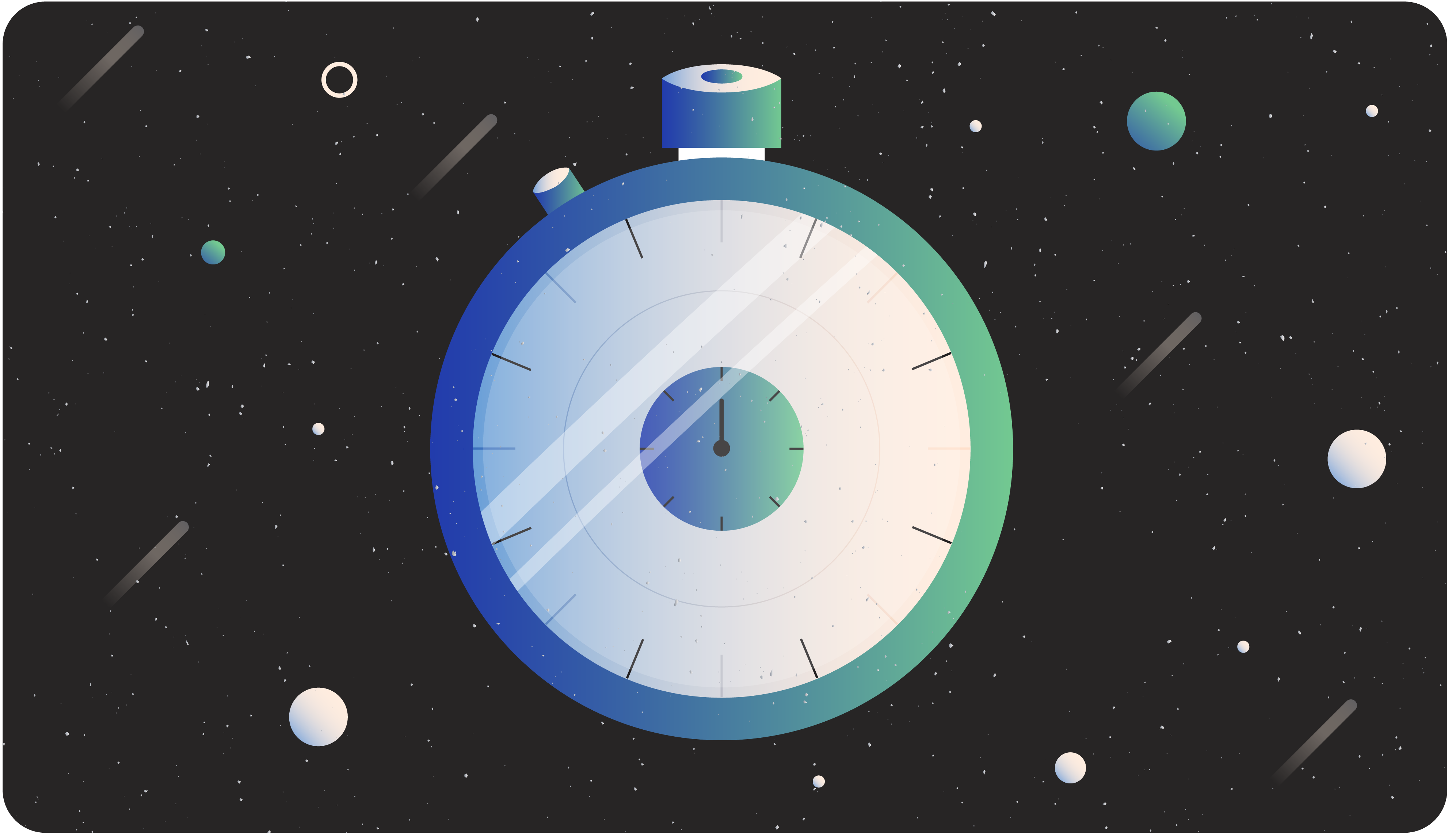
Flexible & Intuitive
Give your sales reps the tool they need to deliver a quote for products and services that fit exactly what your customer needs. No more picking through part numbers and product lists. Let Logik.io guide every seller to the perfect solution.

Maintain a Single Source of Data
Logik.io enhances the "C" of Salesforce CPQ, and is built directly on the Salesforce platform and within the Salesforce data structure, so you can still leverage all your product data in one central place. Logik.io works right alongside your existing system.

Lightning Fast Speeds
Logik.io adds a proprietary solving engine to Salesforce CPQ built to handle advanced product configurations with split second speed speed for sales reps to produce quotes faster for every product, for every customer, every time.
Table of Contents
Section 1 The Ultimate Guide to Guided Selling Software
Guided selling software is transforming the way businesses interact with customers and close sales. This powerful tool leverages advanced technology to streamline the sales process, enhance customer satisfaction, and boost revenue. In this comprehensive guide, we'll explore what guided selling software is, the guided selling process, the benefits and features of guided selling tools, and some exemplary applications of this technology.
Section 2 What is Guided Selling Software?
Guided selling software is an advanced sales tool designed to assist both sales teams and customers in navigating complex product offerings. By providing personalized product recommendations and streamlined product configurations, this software ensures that customers receive the most relevant and suitable products for their needs. It leverages data analytics, artificial intelligence (AI), and user-friendly interfaces to guide users through the purchasing process, reducing errors and enhancing the overall shopping experience.
Section 3 The Guided Selling Process
The guided selling process involves several key steps that help ensure customers are matched with the right products efficiently and effectively. Here's a breakdown of how this process typically works:
1. Needs Assessment
The process begins with a thorough needs assessment. The guided selling tool gathers information about the customer's preferences, requirements, and constraints through a series of questions or inputs. This data forms the basis for personalized recommendations.
2. Product Matching
Using the information collected during the needs assessment, the guided selling software analyzes the available product options. It matches the customer's requirements with the most suitable products, considering factors such as features, compatibility, and price.
3. Recommendation Presentation
The software then presents the customer with a curated list of product recommendations. These recommendations are often accompanied by detailed descriptions, benefits, and reasons why each product is a good fit for the customer's needs.
4. Interactive Configuration
For products that require customization, the guided selling tool provides an interactive configuration interface. This allows customers to tailor the product to their specific needs, ensuring they get exactly what they want.
5. Final Selection and Purchase
Once the customer has reviewed the recommendations and made any necessary configurations, they can make their final selection and proceed with the purchase. The guided selling software ensures a seamless transition from product selection to checkout, enhancing the overall user experience.
Section 4 Benefits of Guided Selling Tools
Guided selling tools offer numerous benefits to both businesses and customers. Here are some of the key advantages:
1. Enhanced Customer Experience
Guided selling tools personalize the shopping experience, making it easier for customers to find products that meet their needs. By providing tailored recommendations and simplifying complex product configurations, these tools improve customer satisfaction and loyalty.
2. Increased Sales Efficiency
Sales teams benefit from guided selling tools by reducing the time and effort required to close deals. The software automates much of the sales process, allowing sales representatives to focus on building relationships and addressing high-level customer concerns.
3. Reduced Errors
By guiding customers through the product selection and configuration process, guided selling tools minimize the risk of errors. This ensures that customers receive the correct products and reduces the likelihood of returns or dissatisfaction.
4. Higher Conversion Rates
Personalized recommendations and a streamlined purchasing process lead to higher conversion rates. Customers are more likely to complete a purchase when they feel confident that they are getting the right product for their needs.
Section 5 Key Features of Guided Selling Software
Effective guided selling software incorporates several key features that enhance its functionality and user experience:
1. AI-Driven Recommendations
Advanced algorithms and AI technology power the recommendations provided by guided selling tools. These systems analyze customer data and product attributes to suggest the most relevant options.
2. Interactive User Interfaces
User-friendly interfaces guide customers through the product selection and configuration process. These interfaces often include visual aids, real-time feedback, and intuitive navigation to ensure a smooth experience.
3. Personalization
Guided selling software personalizes the shopping experience by considering individual customer preferences and past behaviors. This tailored approach increases the relevance of recommendations and improves customer satisfaction.
4. Real-Time Adjustments
The software can adjust recommendations in real time based on user interactions and inputs. This ensures that customers receive the most up-to-date and accurate product suggestions.
5. Integration with CRM and eCommerce Platforms
Seamless integration with customer relationship management (CRM) systems and eCommerce platforms is essential for guided selling tools. This allows for a cohesive sales process and ensures that customer data is utilized effectively.
Section 6 Guided Selling Software Examples
To better understand the impact of guided selling software, let's look at some real-world examples of its application:
Logik.io
Logik.io's guided selling software is designed to streamline the Configure, Price, Quote (CPQ) process. By providing intelligent recommendations and interactive configuration options, Logik.io helps sales teams quickly identify the best products for their customers. The software's ability to handle complex configurations and provide real-time adjustments makes it a powerful tool for enhancing sales efficiency and customer satisfaction.
Salesforce CPQ
Salesforce CPQ is another example of effective guided selling software. It integrates with the Salesforce CRM platform to provide comprehensive guided selling capabilities. Salesforce CPQ's features include AI-driven recommendations, personalized configurations, and seamless integration with other Salesforce tools. This ensures a cohesive and efficient sales process from start to finish.
SAP CPQ
SAP CPQ offers robust guided selling features that help sales teams navigate complex product configurations. The software's interactive user interface and real-time adjustment capabilities enhance the customer experience and reduce the likelihood of errors. SAP CPQ's integration with SAP's broader suite of business applications makes it a versatile tool for B2B eCommerce.
Section 7 Implementing Guided Selling Software
Implementing guided selling software involves several key steps to ensure a successful deployment:
1. Define Goals and Requirements
Start by defining the goals and requirements for your guided selling implementation. Consider factors such as the complexity of your product offerings, customer preferences, and sales team needs.
2. Select the Right Tool
Choose a guided selling tool that aligns with your goals and requirements. Consider factors such as features, ease of use, integration capabilities, and scalability when making your selection.
3. Integrate with Existing Systems
Ensure that the guided selling software integrates seamlessly with your existing CRM and eCommerce platforms. This will ensure a cohesive sales process and effective utilization of customer data.
4. Train Your Sales Team
Provide comprehensive training for your sales team to ensure they are comfortable using the guided selling tool. This will help them leverage the software's capabilities to enhance their sales efforts.
5. Monitor and Optimize
Continuously monitor the performance of your guided selling software and make necessary adjustments. Use analytics and feedback to optimize the recommendations and configurations provided by the tool.
Guided selling software is a game-changer for businesses looking to enhance their sales process and improve customer satisfaction. By leveraging advanced technology and personalized recommendations, these tools streamline the product selection and configuration process, reducing errors and increasing conversion rates. Implementing guided selling software requires careful planning and integration with existing systems, but the benefits are well worth the effort. Whether you're in B2B eCommerce or another industry, guided selling tools can help you provide a better shopping experience and drive sales success.
.gif)
SHARE