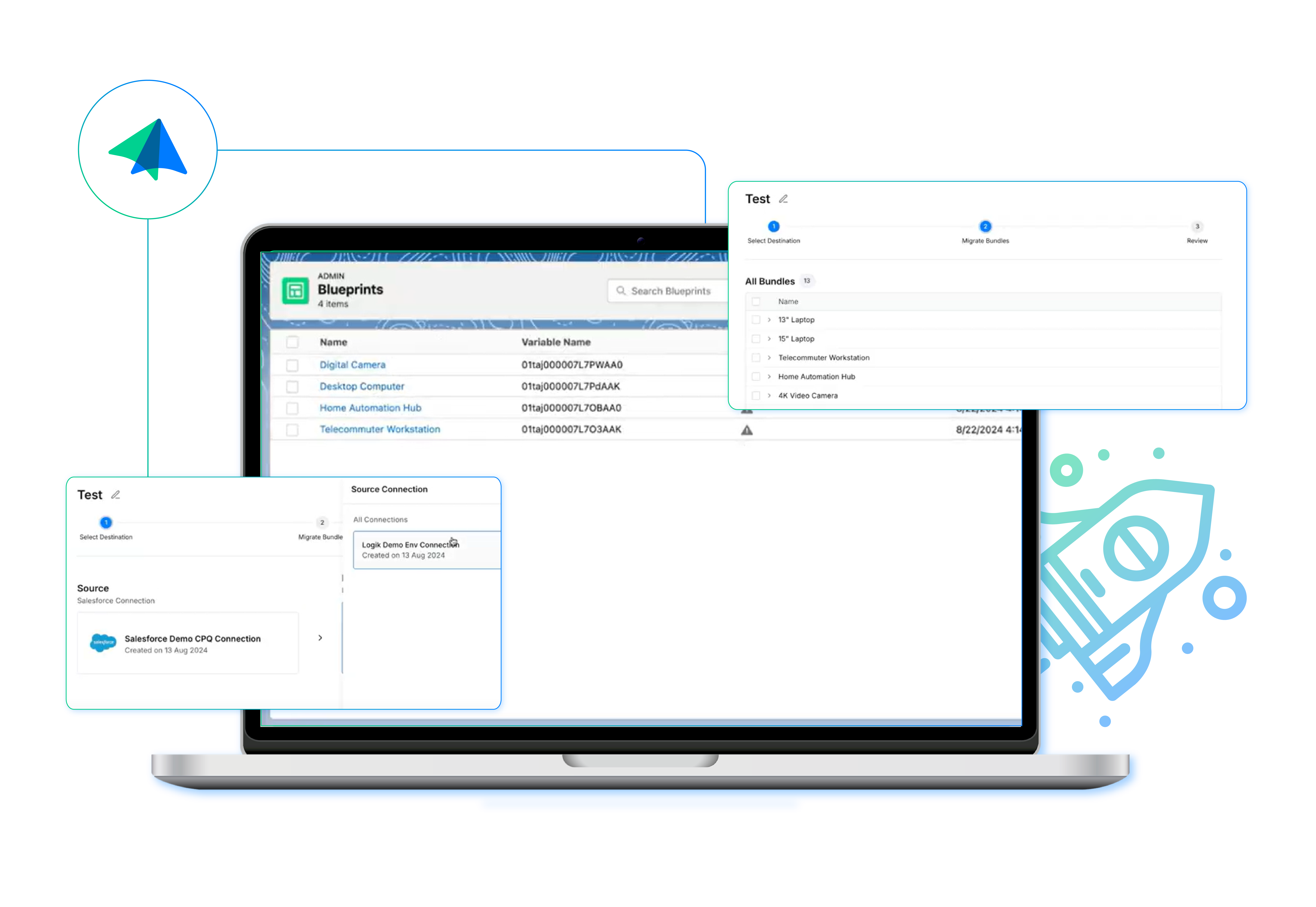
GO LIVE ON A BETTER CPQ FASTER
Migrate to a CPQ built to power modern buying and selling
Utilize proprietary automated migration technology and expert services to get you live faster.
Cut your migration time in half
Free up your team to focus on migration work that requires actual expertise—not just extra hands.
Breeze through metadata transfer
Automate simple data replication, duplicating user-approved data into a new blueprint for admins to review, rather than build.
Utilize our APIs for accuracy and speed
Manual data migration is painful and error prone. Your migration team leverages API calls to connect directly to any number of CPQ instances to identify and duplicate data exactly.
Expert services to get you live faster
Proprietary automated migration technology is utilized by our Expert Services team to relieve your resources and partners from the burden of manual migration work.
Experience CPQ on ServiceNow
It’s never been easier to sell, fulfill, and service
on a single platform.
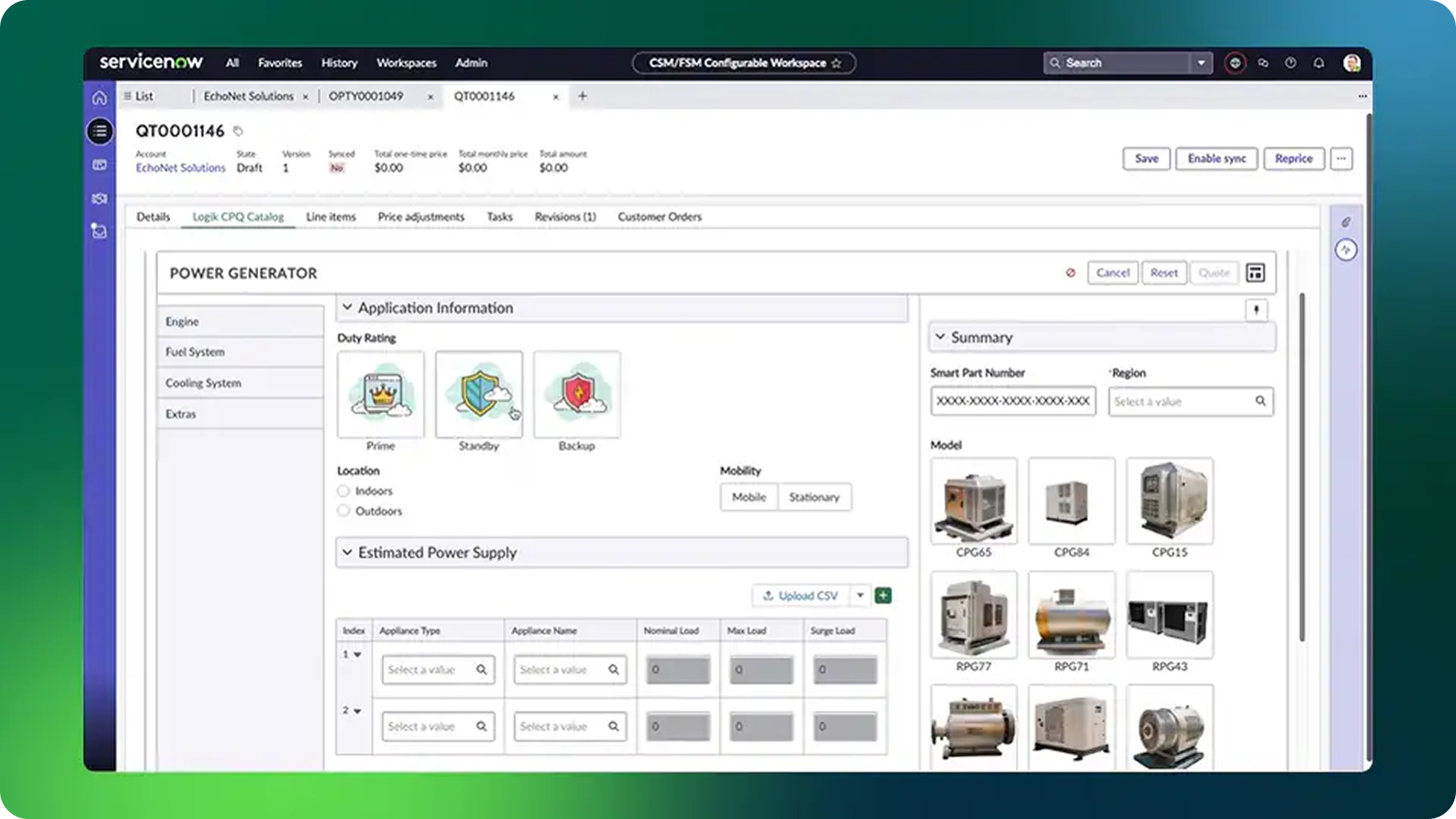
A clear path to a better CPQ platform

Link
Link your existing CPQ
Connect your CPQ instance without the need to manipulate your data.
SELECT
Select your product data
Product bundles are identified automatically and prompts the selection of which data to move.


GENERATE
Generate a blueprint
Once selected, a new blueprint including products, fields, rules, and layouts is created for admin review.
See a Logik.ai Migration in Action
Watch how easy it can be to migrate to the Logik.ai platform.
Use Logik AI to Make Admin a Breeze
Logik AI is embedded into the CPQ administrative process to streamline tasks and provide intelligent support.
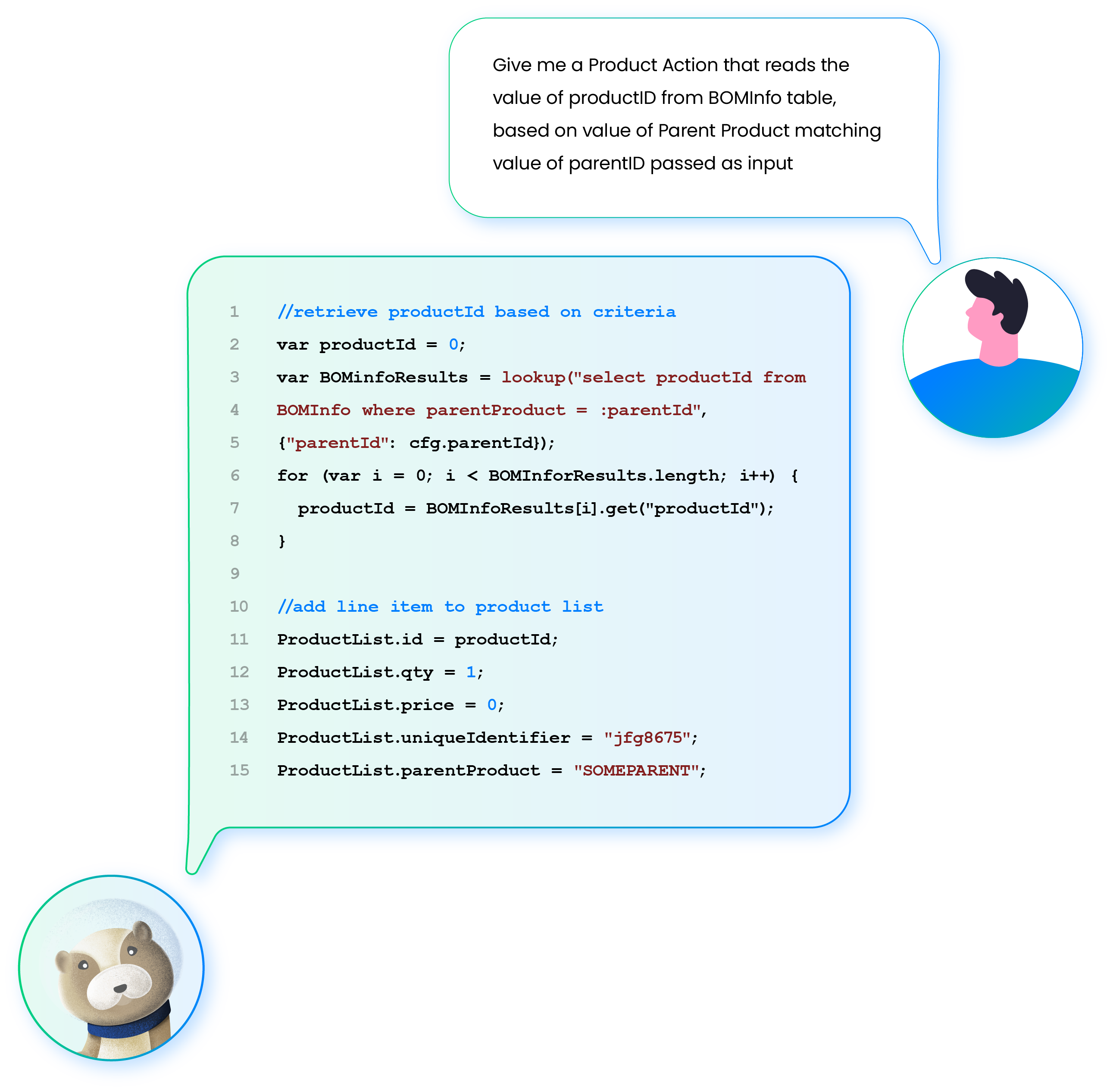
Get help writing complex or custom rules with AI-Powered Rule Creation
Logik AI gives admins the smart assistance they need to create advanced rules faster for even your most complicated configurations. Tell Logik AI the rule you need, and get a perfectly-written script in seconds.
Read More
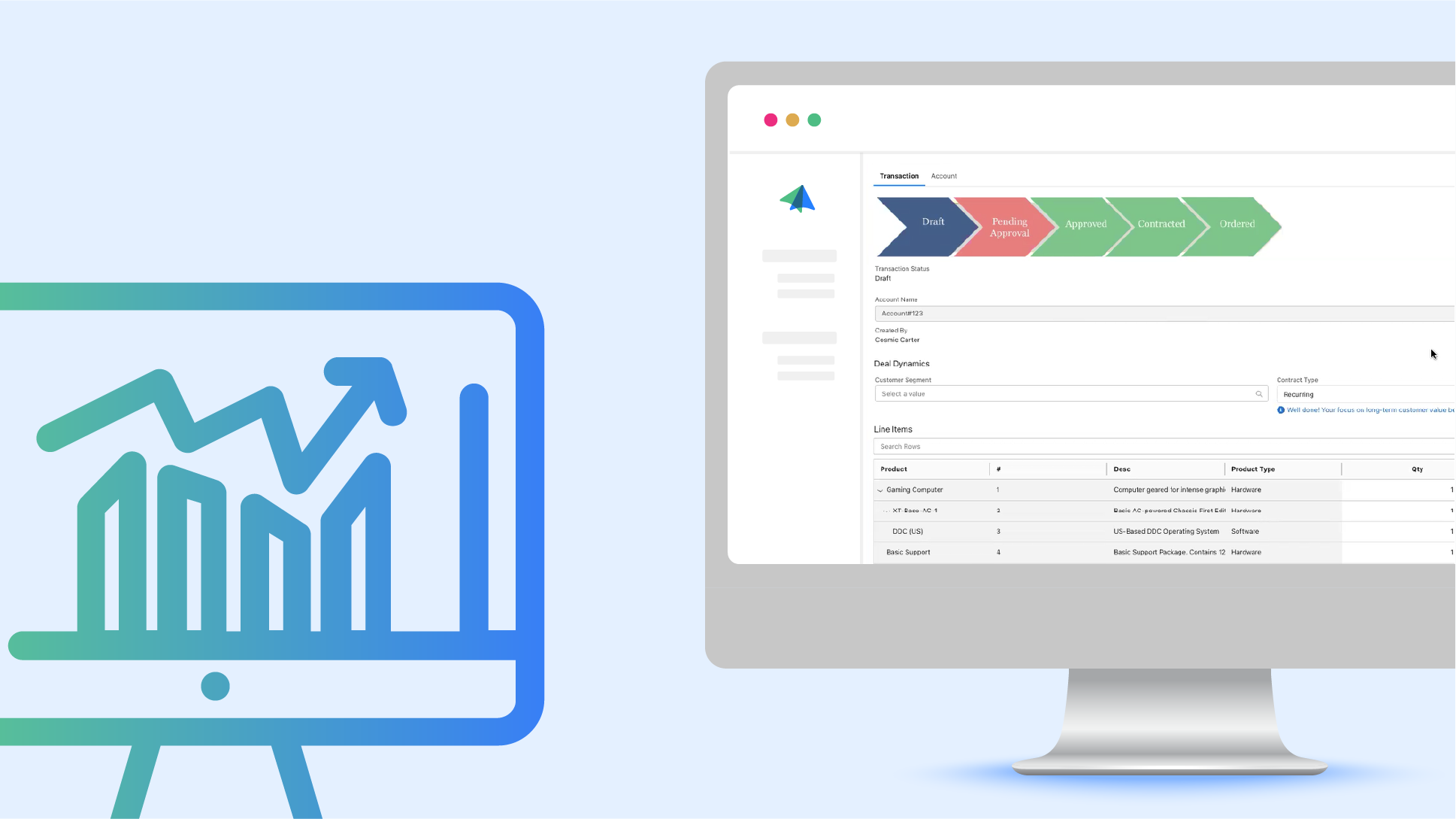
Announcing Transaction Manager & The New CPQ
Get the details of our new transaction management offering in our press release.
Read the press release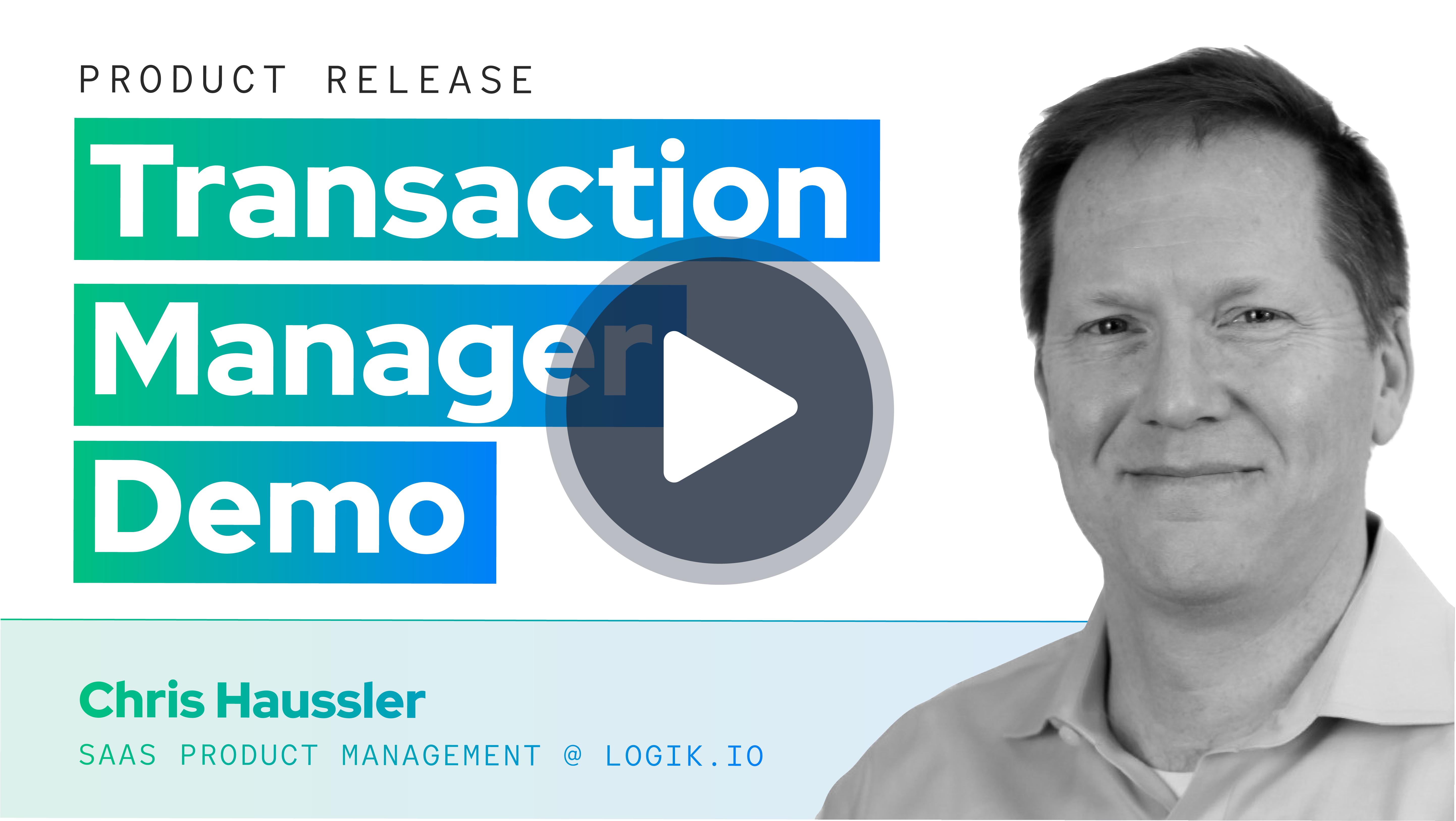
Watch a Demo of Logik.io's Transaction Manager
See how Transaction Manager works in this quick demo video.
Watch the video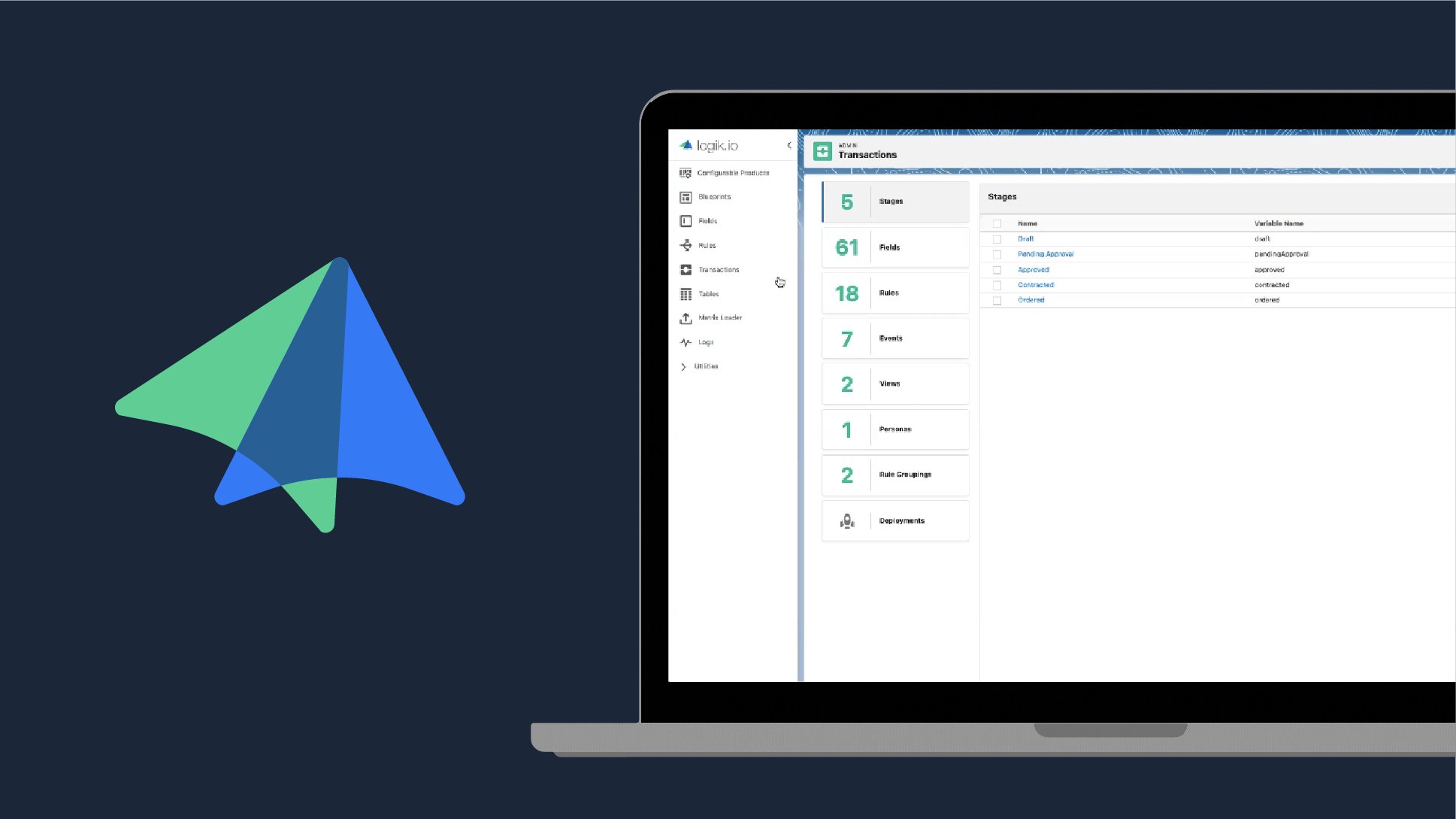
Test Drive Logik.io’s Transaction Manager
Take our interactive guided demo to see how Logik.io’s Transaction Manager works.
Explore the guided demo