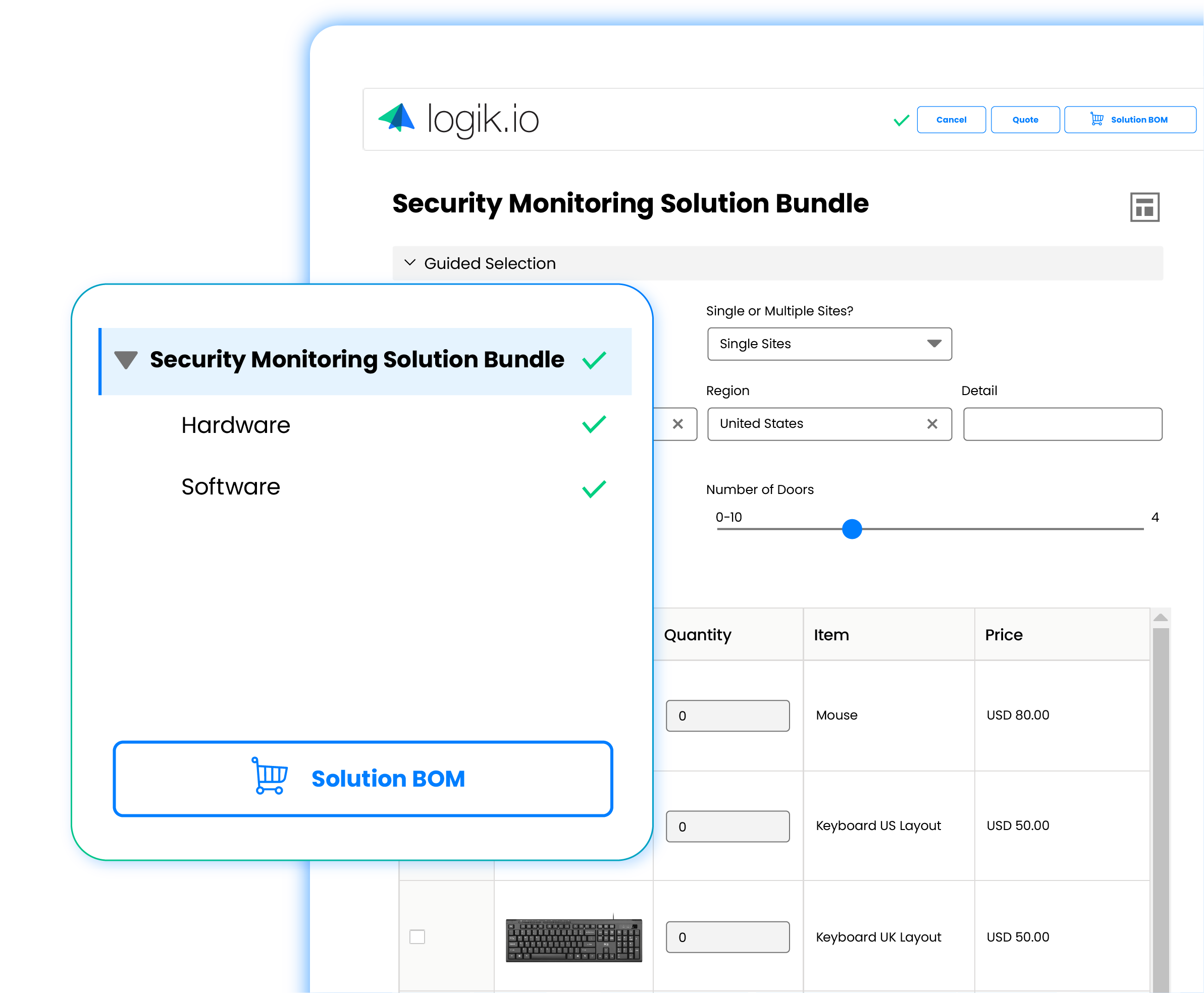
Solution Configuration
Configure Complex Combinations of Products in a Single Experience
Sell complex combinations of products with maximum efficiency and accuracy.
Simplifying Complexity
Faster, Simpler and More Effective Solution Selling
Solution Configuration is a feature within Logik.io that allows each configurable product to be modular and gives users the ability to configure multiple products together that would otherwise be configured alone. The result? Optimized speed and accuracy of complex combinations of configurable products, services, and experiences.
See How It Works
Watch a video demo of how Solution Configuration makes Logik.io's configurator more efficient than ever.
When to Use Solution Configuration
Not every complex set of products requires Solution Configuration. When will it have the greatest impact?
 Solution Packages or Bundles
Solution Packages or Bundles
Solution Configuration is an ideal fit if you sell complex bundles of products and/or services under one solution umbrella. In Logik.io, independent configuration experiences are allocated to each component to manage individual workflow.
 Combining Products from Extensive Product Catalogs
Combining Products from Extensive Product Catalogs
Solution Configuration works well to sell multiple independent, configurable products under one solution. The top level configurator will act as a catalog to choose a number of solution components and each component can be configured individually.
Benefits
Administrators
Save administrators time and allow them to work more collaboratively.
Avoid Duplicative Work
Independent Deployment
Each blueprint can be deployed independently, allowing for finer granularity when making changes or updates to a blueprint. Also, administrators can segment out logical components from a configuration and allow different groups to work on blueprints without conflicting.
Blueprint Reusability
Benefits
End-Users
Reduce clicks, guarantee compatibility, and create amazing experiences.
Faster Configuration
Logik.io was already the most powerful and user-friendly configurator on the market, and our Solution Configuration enhancement makes the experience even more efficient and intuitive.
More Efficient Process
Each blueprint can be deployed independently, allowing for finer granularity when making changes or updates to a blueprint. Also, administrators can segment out logical components from a configuration and allow different groups to work on blueprints without conflicting.
Maximized Accuracy & Compatibility
How It WorksMaking Admins' Lives Easier
Solution Configuration will help admins work more efficiently without any heavy lifting.
1
Identify
Identify related products, services, and experiences, and decide which is the parent (top) level and which are the child level.
2
Ideate
Define which data should flow to the child from the parent. Then define field mapping to pass data between configurations.
3
Prototype
Deploy all related blueprints to enact changes and allow end-users to have a more seamless configuration experience.
Read More

Introducing Solution Configuration from Logik.io
Learn about this new feature that enhances efficiency for complex configurations.
Start
Learn More About Our Advanced Logic Engine
Get to know more about how Logik.io works and learn about our advanced logic engine.
Learn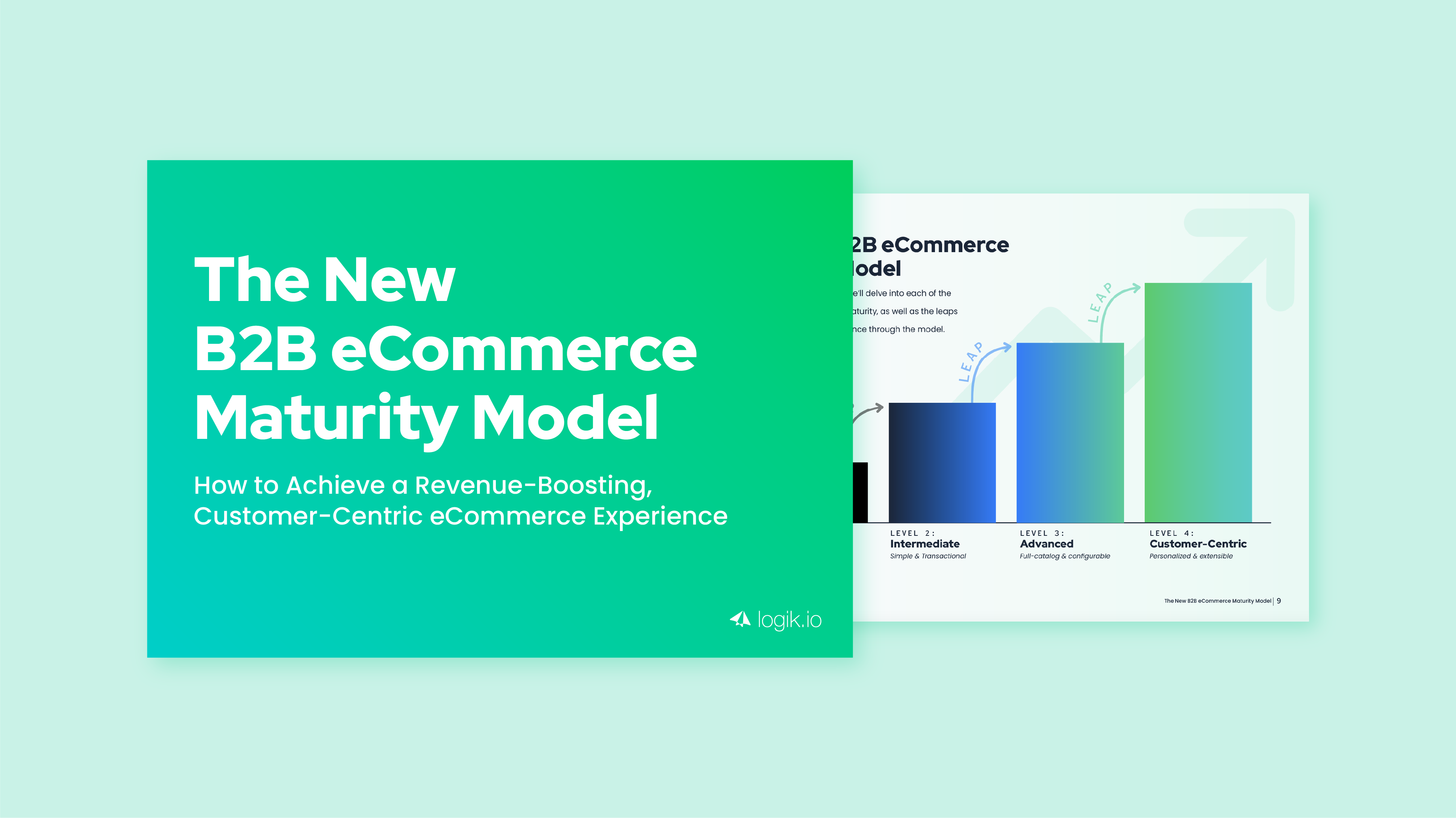
The New B2B eCommerce Maturity Model
Learn how to achieve a customer-centric, revenue-boosting eCommerce experience.
Download Guide