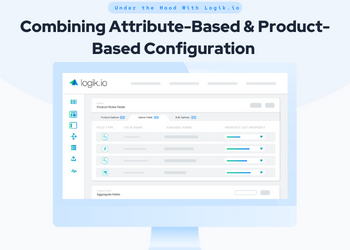Just because products are complex doesn’t mean the process of selling them should be complex too. But the reality is that many complex businesses struggle to sell their products, services, and solutions efficiently, and this puts an unnecessary strain on system administrators, sellers, and buyers.
Companies that sell complex solutions and bundles of related products need efficiency-boosting technology and tools to make challenging sales processes faster and more accurate. Luckily, Logik.io has just the thing.
Introducing Solution Configuration, a new enhancement to Logik.io that allows companies to sell complex combinations of products with maximum efficiency and accuracy. Through the ability to create linked and inter-related configuration experiences, Solution Configuration improves the administrative experience by enabling users to complete configurations faster than ever before.
First, what are Blueprints in Logik.io?
Logik.io uses the term "blueprint" to describe a configuration experience built by the admins and served to the end-users. It contains all of your fields and rules to ensure a product or solution is configured accurately.
With Logik.io’s Solution Configuration, you can build multiple related blueprints that can be linked together to improve time to market for all configurable products. These related blueprints can then be combined into comprehensive solutions, while maintaining the smaller granularity for the benefit of administrators.
What is Logik.io’s Solution Configuration?
Solution Configuration is a capability that ultimately gives end users the ability to configure multiple products together that would otherwise need to be configured separately.
Solution Configuration is made possible by Logik.io admins getting the ability to synchronize related Logik.io “blueprints” (configuration experiences) together to create a seamless related configuration experience.
Solution Configuration allows administrative teams to build bite-sized blueprints for individual products and have data flow from the top level (parent) blueprint to multiple lower level (child) blueprints to ensure related products are compatible and to reduce the steps required to complete a configuration.
Who does Solution Configuration help?
Solution Configuration is an enhancement targeted at admins to save them time and allow them to work more collaboratively to create an even better configuration experience for end users.
Solution Configuration for Administrators
- Avoid Duplicative Work
Build rules once and send data between fields in configurations. - Independent Deployment
Each blueprint can be deployed independently, allowing for finer granularity when making changes or updates to a blueprint. - Separation of Concerns
Administrators can segment out logical components from a configuration and allow different groups to work on blueprints without conflicting. - Blueprint Reusability
Blueprints can be reused as part of a solution, multiple solutions, or as an independently configurable product.
Solution Configuration for End-Users
- Even Faster Configuration
Logik.io was already the most powerful and user-friendly configurator on the market, and our Solution Configuration enhancement makes the experience even more efficient and intuitive. - More Efficient Process
Further improve the already impressive user experience for eCommerce buyers, sales reps, and distributors by reducing the number of clicks required to configure a solution. - Maximized Accuracy & Compatibility
By configuring an entire solution that is sharing data between blueprints, customers are guaranteed a perfect fit solution.
“We built our Solution Configuration functionality with Logik.io administrators in mind. The easier it is for admins to manage the configuration experience, the better it is for sellers and buyers on the front end. It benefits everyone when administrators have the tools they need to work as efficiently as possible.”
Fazal Gupta
VP of Product, Logik.io
When should you use Solution Configuration?
Advanced configuration of multiple solution components is common across the market, but it varies across industries and companies. Where does it make the most sense to use Solution Configuration?
Solution Packages or Bundles
Solution Configuration is an ideal fit if you sell complex bundles of products and/or services under one solution umbrella. In Logik.io, independent blueprints are allocated to each component to manage individual workflow.
Example: Configure a boat as the parent configuration, and have the attributes flow down to the child level of a motor, dingy, and trailer. In this scenario, motor, dingy, and trailer can be surfaced as independent configuration/selling experiences as well.
Selecting Related Products from Product Catalog
Solution Configuration works well to sell multiple independent, configurable products under one solution. The parent blueprint will act as a catalog to choose a number of solution components and each component can be configured individually.
Example: Configure a network router as the parent configuration with many options for the type of cart, the bandwidth, the required ports, cables, physical routers, etc. Select the attributes that are appropriate, and make product selections, then drill down into child configurations to fine-tune selections for those components.
How is Solution Configuration different from sets and product pickers?
Logik.io already has options to allow products to share data and be linked together in configuration using sets and product pickers.
Sets vs. Solution Configuration
An easily configured product related to a more complex product would be a good option for a Set, but a complex product related to a complex product would be better suited for Solution Configuration.
| Sets are more limited in their UI and complexity options than Solution Configuration. |
Solution Configuration allows for independent configurations and full capabilities of blueprints without UI or complexity limits. |
Product Pickers vs. Solution Configuration
A small set of simple products related to a complex product are a good option for a product picker, but a large group of simple products or a small set of highly configurable products related to a complex product are better suited for Solution Configuration.
| Product Pickers are limited in the complexity and volume of options they are able to display. |
Solution Configuration has the ability to display more granularity and can handle many options for a single product. |
How is Solution Configuration different from Oracle System Configuration and Salesforce Nested Bundles?
Oracle CPQ and Salesforce CPQ both offer an option to configure multiple products in a single experience. Logik.io takes a different and more flexible approach to create the most flexible admin and configuration experience on the market.
Oracle CPQ System Configuration vs Logik.io Solution Configuration
Oracle System Configuration relies heavily on product hierarchy, the set up is arduous, and the rigidity can cause administration to require custom scripting.
Solution Configuration is easy to administer via Logik’s point and click admin UI and the flexibility of our composable solution and advanced logic engine make us a more modern choice for administrative and end-user experience.
Salesforce CPQ Nested Bundles vs Logik.io Solution Configuration
Salesforce Nested Bundles typically struggle when handling large data sets, have a product-centric structure, have an overall lack of performance due to some governance limits, and rules can be difficult for administrators to maintain. End users can also struggle to navigate through nested bundles because there is no navigation bar to indicate where you are in the configuration process.
Solution Configuration provides more flexibility in how a solution can be constructed because it is based on rule outputs, rather than being product centric. Solution Configuration is easy for end users to navigate thanks to the Solution Configuration Navigation Bar and always performant because of the advanced logic engine.
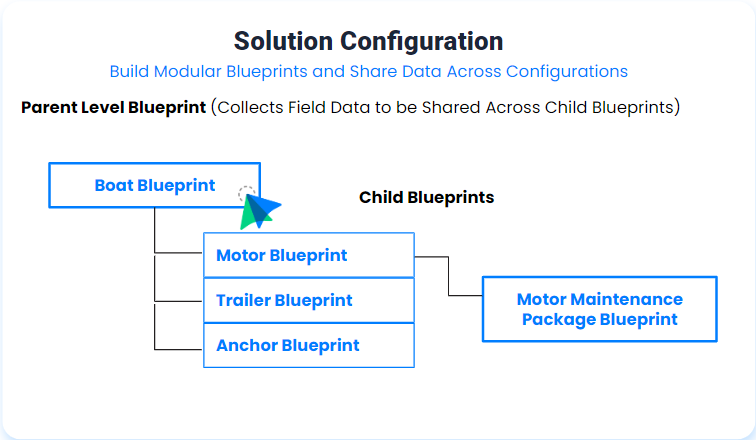

%20FY25%20Logik.io%20Brand%20Elements/Brand%20Illustrations/%5BFY25%5D%20Logik.io%20Brand%20Illustration%20-%20Team%20of%20People%20Configuring.png)