Combine Salesforce CPQ and Logik.io to configure it out for your buyers.
Using or thinking about using Salesforce Manufacturing Cloud? Don't forget one of the most important pieces for quote configuration: Logik.io
Logik.io serves as the "C" of CPQ for Manufacturing Cloud, allowing manufacturers to take full advantage of Salesforce for their complex quoting and configuration needs.
TRUSTED BY



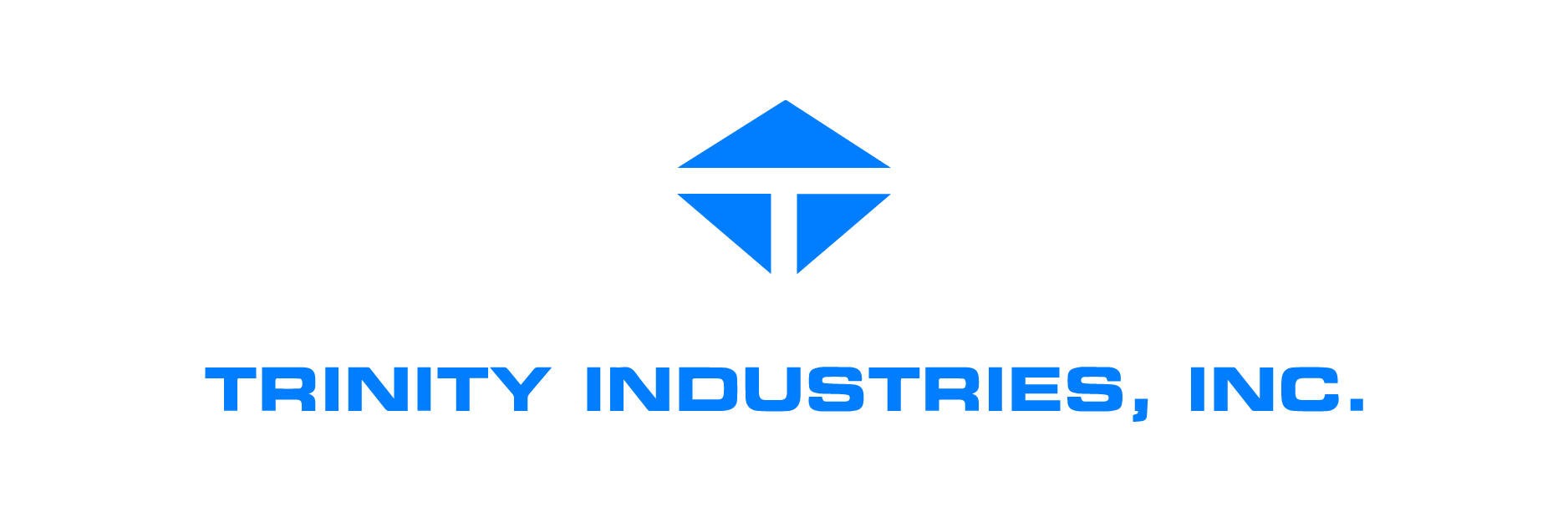







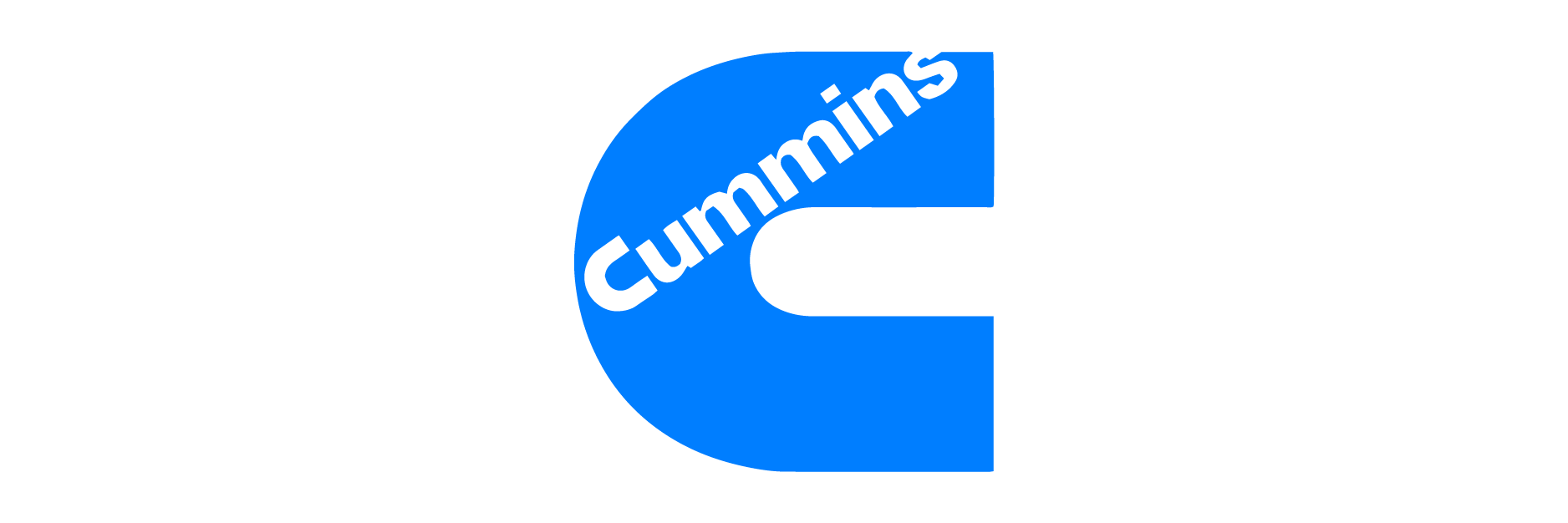


How does Logik.io Supercharge Salesforce Manufacturing Cloud?
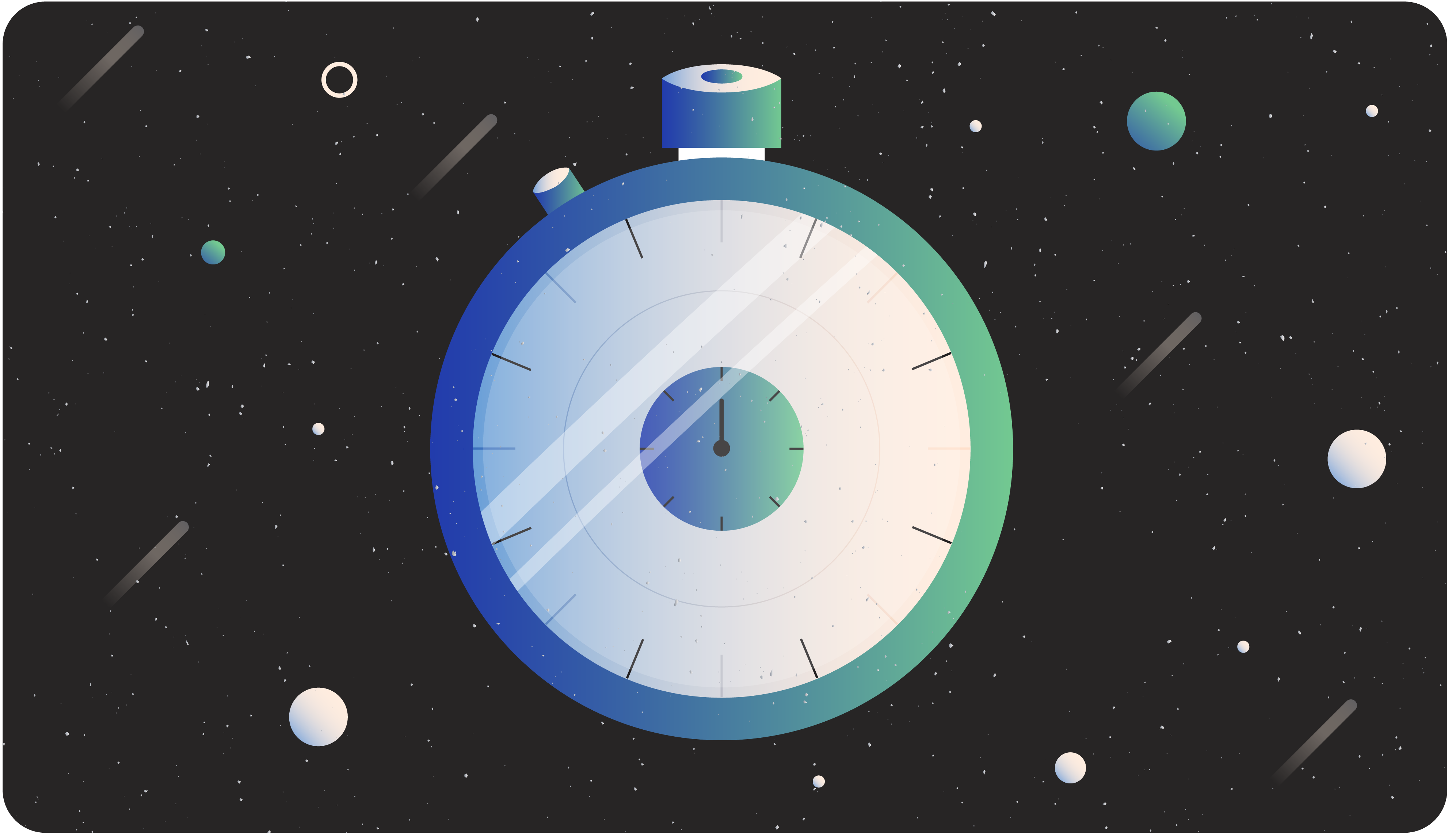
Flexible & Intuitive
Give your sales reps the tool they need to deliver a quote for products and services that fit exactly what your customer needs. No more picking through part numbers and product lists. Let Logik.io guide every seller to the perfect solution.

Maintain a Single Source of Data
Logik.io enhances the "C" of Salesforce CPQ, and is built directly on the Salesforce platform and within the Salesforce data structure, so you can still leverage all your product data in one central place. Logik.io works right alongside your existing system.

Lightning Fast Speeds
Logik.io adds a proprietary solving engine to Salesforce CPQ built to handle advanced product configurations with split second speed speed for sales reps to produce quotes faster for every product, for every customer, every time.
Table of Contents
Section 1 Salesforce Product Configurator
Your sales reps spend a significant amount of time generating quotes, dealing with approvals, and making proposals.
In fact, they're likely spending more time on these non-sales-related activities than they are on, well...selling. And that's a problem. Your non-sales tasks eat into your profits and cause sales-related burnout.
You need a way out. Luckily, you have options. Configure, Price, Quote solutions help automate these non-sales tasks and provide smarter, faster, and more efficient product organization. Of the CPQ options on the market, the Salesforce CPQ is one of the most popular. It makes sense! Salesforce is the largest CRM on the market, and many sales teams already have their entire data ecosystem embedded into Salesforce.
In simple terms, a Salesforce Product Configurator is a "Configure Price Quote" (CPQ) tool that allows retailers to streamline product combinations, generate instant quotes, maximize fulfillment, and control key digital retail elements like discounts and approvals. Salesforce offers its own proprietary web-based CPQ tool (formerly SteelBrick), but many Salesforce users leverage third-party tools that offer more features and advanced capabilities.
Technically, you can quickly integrate the web-based Salesforce Product Configurator into your Salesforce ecosystem for a small(ish) fee. However, Salesforce also offers the Salesforce Revenue Cloud, which combines a ton of the Salesforce solutions (including CPQ) into one unified service. Better yet, Revenue Cloud gives you access to Revenue Cloud Salesforce Trailhead, which provides easy-to-consume training modules for the Salesforce CPQ.
So, how big of a deal is this? Is it worth investing in Salesforce Revenue Cloud vs. Salesforce CPQ? It depends. Revenue Cloud comes with the CPQ, billing solutions, and a subscription manager. Plus, it comes with Trailhead. We love Trailhead. But it's not for everyone. If you're looking to quickly train a team on how to leverage their Salesforce instance or CPQ appropriately, Trailhead makes it easy. However, there is a pretty large CPQ community at Salesforce, and you can find most of the information you need online for free.
Section 2 Salesforce Product Configuration
Before we start diving a little deeper, it's important to point out one key point: you can try a Salesforce CPQ demo.
And we highly recommend actually trying something instead of solely relying on online reviews or breakdowns. Seeing is believing (or not believing in some cases).
The Salesforce Product Configurator is packed with most of the standard features you would expect from a CPQ solution. You can add favorites, quote line groups, create pricing rules, and set up contracts and automated renewals. Obviously, there are also plenty of Salesforce CPQ Partners that offer Salesforce CPQ product options you can use to build out your CPQ ecosystem.
But, let's focus on the product features in Salesforce's CPQ that you'll regularly use. For starters, you can bundle products together and create dynamic packages that allow sales reps to cater deliverables to specific clients or customers. Sales reps can also apply discounts to products based on specific requirements, which is a great way to build out retention and acquisition levers. On that note, you can actually automate the entire customer lifecycle via the CPQ, and connect that lifecycle to products or services.
Again, Trailhead is a great place to learn many of these features. But you can also browse through Salesforce's (rather dense) technical documents or leverage community forums if you don't want to splash the cash on the Revenue Cloud.
Section 3 Configure Products
So what does it really mean to configure products?
At the core, product configuration is simply customizing products in a way that satisfies the client or customer. This may mean applying sales or discounts, bundling products, or customizing add-ons. A great example of this would be a car website. When you "build your dream car," you're using product configuration. Another example would be getting a product at a discount when purchasing other products. These product configuration examples only touch the surface. For example, product configurators for manufacturing are often incredibly dynamic, allowing manufacturers to combine, pair, and discount a wide variety of products based on the immediate needs of their clients and the availability of their overall supply chain.
Most businesses (B2B or B2C) configure products. So, there are plenty of product configurators on the market. On the basic end, you can find product configurators for websites that allow eCommerce brands to customize product delivery options. In fact, you can find product configurators for free—although some may lack important features. On the other end, you have giant, bulky internal CPQ solutions that are built into legacy systems. So, there is no "best product configurator." You have to find one that meets the needs of your business.
Section 4 Salesforce CPQ
We've discussed the technical aspects of the Salesforce CPQ, but what does it look like in action?
How can you use Salesforce CPQ product configuration to your advantage as a business? And what type of Salesforce CPQ training is available to help you master your product configuration skills?
To start, Salesforce CPQ comes in two versions: CPQ and CPQ Plus. The standard CPQ is less expensive, and the upgraded plus version costs about twice as much. You can learn more about both in the Salesforce CPQ documentation or Salesforce CPQ help pages. But the Plus version basically has advanced order approvals and order management capabilities as well as a nifty usage-based pricing feature. Otherwise, they're identical.
Once you get your preferred CPQ, most solutions have a very similar architecture. You can dive in, start configuring products, and build a simple list of available products/services. The Salesforce CPQ uses out-of-the-box pricing so that you can quickly build out pricing indexes on your favorite products. Again, you have to see to believe. Once you get the CPQ, you can start following training guides and documentation to quickly learn and launch your CPQ ecosystem.
Section 5 Simple Product Configurator
Here's the big secret: every CPQ is unique, and there is no "best" product configurator.
The Salesforce CPQ is great for those who have their entire software stack tied to Salesforce. Otherwise, choosing a simple product configurator for your website is as easy as trying a few demos. We highly recommend trying a few eCommerce product configurator demos. You get to see how they function, how well the fit into your stack, and whether or not they have the capabilities and UI necessary to propel your commerce strategy forward.
Remember, the CPQ you choose is inherently tied to your stack. For example, if you use Siemens, choosing a product configurator for TeamCenter is obviously important. To find a simple product configurator that makes sense for you, start by:
- Identifying your tech stack and PLM
- Considering your needs (think about features you need for your unique business model, such as product-forward or software-forward features)
- Trying demos of the CPQs on your list
- Discussing the demos with your team
We never want you to invest in a CPQ without trying it out first. While there is a certain level of time commitment involved, finding the perfect CPQ is important in today's eCommerce-forward landscape. Try a few, and choose the one that makes sense for you.
SHARE